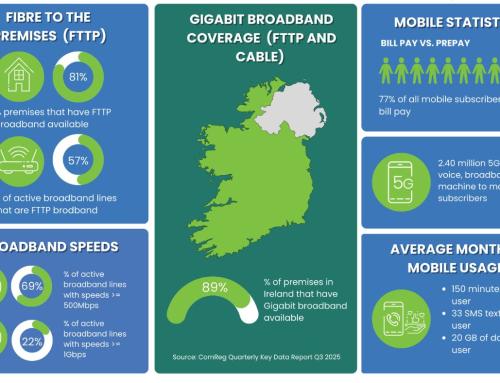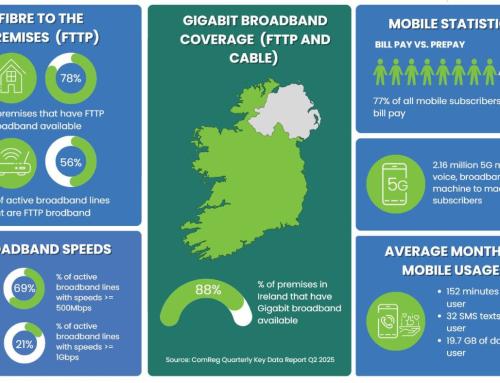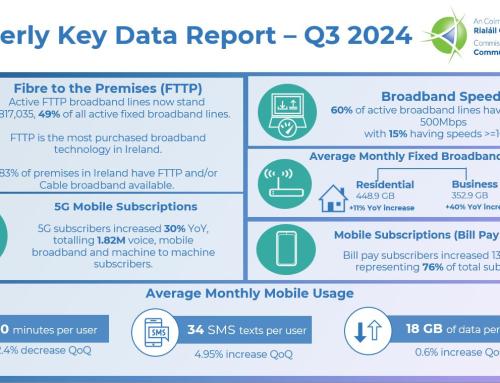Microsoft has made the announcement that support for Office 2016 and Office 2019 will officially end on 14th October 2025. This means these versions of Office will no longer receive security updates, bug fixes, or technical support from Microsoft after this date although the apps will still continue to function.
If your organisation is still using these versions, it might be time to start planning your next steps.
So, what’s the big deal?
It marks more than just old software expiring but a shift in how Microsoft delivers and monetises its productivity tools. After October 2025, these versions will no longer receive security updates or bug fixes, leaving devices increasingly vulnerable and outdated. This move reflects their long‑term focus on subscription services and the cloud, rather than once‑off software purchases. All in all, sticking with an unsupported version simply isn’t worth the risk or the hassle.
What are your options?
Overall, your best bet is to move to Microsoft 365, which gives you full access to cloud‑connected apps, regular updates, and loads of handy features for collaboration and security. It means you’re always working with the latest software, you can use it across multiple devices (and not just one), and you can work with your team in real time thanks to seamless cloud storage.
Every business is different, from smaller teams that just need the essentials, to larger firms looking for advanced security and compliance, or those that need a more tailored fit. Whatever your needs, we have a range of plans to help get you set up just right.
If you’re already using Office apps like Outlook but have your email with another service, we can help you bring it all into Microsoft 365, making sure your emails, contacts, and calendars move over safely and smoothly. It’s all about making your shift to the cloud as simple and stress‑free as possible.
Our Microsoft 365 Guide, it’s packed with helpful tips and advice!
What is the Benefit?
Making the to Office365 brings plenty of benefits:
- All the latest versions of Word, Excel, PowerPoint, OneNote, Publisher, and Outlook.
- A full Office experience across PCs, Macs, Windows tablets, iPads, Android tablets, and mobile devices.
- Stronger security with regular updates and protection from new threats.
- Access to modern collaboration tools like Teams, OneDrive, and SharePoint.
- Peace of mind knowing you’re compliant and future‑proofed.
- OneDrive for accessing files from any device and sharing seamlessly.
- Create and edit documents online in Word, Excel, PowerPoint, and OneNote allowing teams to work together in real‑time.
- No hefty upfront cost for a perpetual licence — making it ideal for cash‑flow planning.
- The flexibility to scale the number of licences up or down as your needs change.
- Enables remote working and access from any location.
We’re here to help
October might seem a far away, but getting started early means a smoother move, without disruption and plenty of time to train your team together with peace of mind knowing you’re protected from security threats.
If you’re not sure which upgrade path is best for you, just give us a shout. We’ll help make the move as simple and stress‑free as possible.
For more information on this topic, you can also check out Microsoft’s official notice