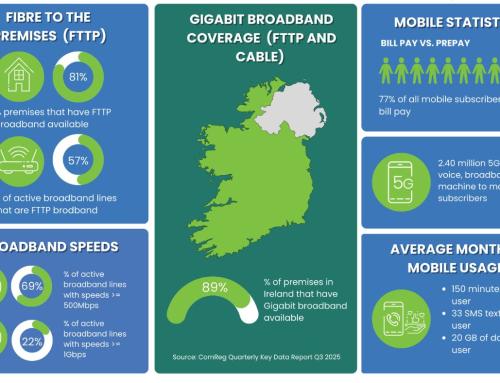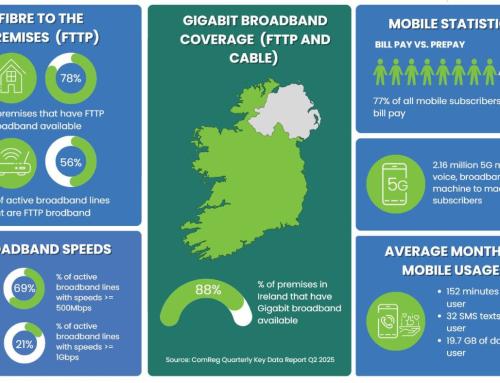Important Update: Action Required for Microsoft GDAP Permissions
In the past few days, numerous customers received an email regarding changes to Microsoft’s administrative permissions. If you’ve received this email, rest assured—it’s legitimate
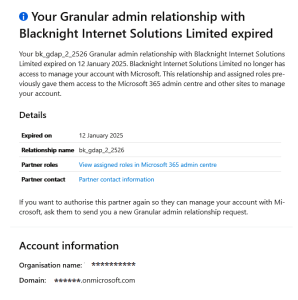
What’s Happening?
Microsoft has introduced Granular Delegated Admin Privileges (GDAP), a new system that changes how admin relationships work. It is an enhanced security model that gives customers more control over the permissions granted to their partners. It replaces the older DAP (Delegated Admin Privileges) model, ensuring partners only have access to the specific tools and data needed for support and service management. This change has been implemented to enhance security, transparency, and compliance while allowing customers to customise permissions for their partners.
As part of this update, Blacknight needs customers to approve a new GDAP permission request. This will restore our ability to:
- Assist you with issues on your Microsoft account.
- Provision new licenses or users for your organisation.
Without this approval, our ability to support your Microsoft services will be limited.
What You Need to Do
This is how you can accept the request:
- Contact Blacknight to generate a request.
- Sign into the Microsoft portal at https://portal.office.com using a Global Admin User on your Microsoft account.
- Locate and accept the GDAP request from Blacknight.
Common Issue: Forgotten Global Admin Details
If you’re unsure of your Global Admin User login details, don’t worry. You can:
- Use the Forgot Password option on the Microsoft login page.
- The password reset process will attempt to send a recovery email to the address set up when your Microsoft account was created (e.g., a Gmail address).
Thank you for your prompt action on this matter—it ensures we can continue to provide seamless support for your Microsoft services.
Need Help?
If you encounter any issues during this process or have questions about the GDAP update, our team is here to assist.
help@blacknight.com / +353 (0)59 9183072 / Blacknight Support