In today’s digital age, email plays a vital role in our personal and professional lives. However, with the rise of email fraud and phishing attacks, it’s essential to ensure the authenticity and security of our email communication. This is where DMARC (Domain-based Message Authentication, Reporting, and Conformance) comes into the picture.
If you’re doing business with your email address on your own domain name (and you should be!), you need to have this set up so that email providers trust the emails you’re sending and ensure they get delivered. Without doing this, your emails might end up in SPAM folders or filtered out by the big email providers for being unreliable.
In this article, we will explore what DMARC is, why it is important, and how you can set it up for your domain. It’s also advisable to set up DKIM and SPF records as well to ensure deliverability; we will cover these in separate blog posts in the future.
Understanding DMARC:
DMARC is an email authentication protocol that allows domain owners to protect their email domains from unauthorised use and email spoofing. Spoofing occurs when an attacker sends emails that appear to come from your domain, tricking recipients into believing they are legitimate. By implementing DMARC, you establish policies that help email recipients determine whether an incoming email is genuine or fraudulent.
The Benefits of DMARC:
- Enhanced Email Deliverability: DMARC improves the deliverability of your legitimate emails by helping to prevent them from being flagged as spam or phishing attempts, as it helps show that you’re a legitimate sender.
- Brand Protection: By ensuring that only authorised senders can use your domain for email communication, DMARC protects your brand reputation and prevents attackers from impersonating your organisation.
- Visibility and Control: DMARC provides you with valuable insights into who is sending emails on behalf of your domain. It allows you to monitor and analyse email traffic and take necessary actions against unauthorised senders.
Setting Up DMARC DNS Records:
To get started with DMARC, you need to add DMARC DNS records to your domain’s DNS settings. DNS (Domain Name System) is like the internet’s phone book, converting human-readable domain names into machine-readable IP addresses.
Here’s a step-by-step guide on how to set up DMARC DNS records:
Step 1: Determine Your DMARC Policy:
DMARC policies define how email receivers should handle messages that fail authentication. There are three policy options: None, Quarantine, and Reject.
- “None” policy: This policy allows you to monitor email authentication without taking any immediate action. It helps you understand your email ecosystem before implementing a strict policy.
- “Quarantine” policy: With this policy, emails that fail authentication are sent to the recipient’s spam or quarantine folder, but they are still delivered.
- “Reject” policy: This is the most strict policy. It instructs email receivers to reject any email that fails authentication, preventing it from being delivered.
Step 2: Create the DMARC DNS Record:
To create a DMARC DNS record, follow these general steps:
- Access your domain’s DNS management interface provided by your domain registrar or DNS hosting provider.
- Locate the option to manage DNS records for your domain.
- Add a new DNS TXT record with the following information:
– Host/Name: _dmarc (underscore before “dmarc” is important)
– Value: v=DMARC1; p=none; rua=mailto:your@email.com - In the “Value” field, customise the record based on your desired policy. Replace “none” with “quarantine” or “reject” if you want to enforce those policies. Replace “your@email.com” with the email address where you want to receive DMARC reports.
- Save the changes.
For information on how to do this with your Blacknight services, click here (DKIM is not supported on Blacknight shared hosting email, but is on Titan, Office 365, Cloud VMs, and dedicated servers).
Step 3: Publish the DMARC Record:
After saving the DMARC DNS record, it may take some time for the changes to propagate across the internet. This process can take up to 24 hours, so be patient.
Monitoring DMARC Reports:
Once your DMARC DNS record is set up, you will start receiving DMARC reports at the email address specified in the DNS record. These reports provide valuable insights into your email traffic, including authorised and unauthorised senders, authentication results, and potential threats.
Review these reports regularly to identify any unauthorised use of your domain and make necessary adjustments to your DMARC policy.
Conclusion:
Protecting your domain from email spoofing and unauthorised use is crucial for maintaining your brand reputation and ensuring secure communication. DMARC provides an effective solution by allowing you to authenticate and control the use of your domain for email purposes. By following the steps outlined in this guide, you can set up DMARC DNS records and take a significant step towards securing your email ecosystem. Remember, DMARC is an ongoing process that requires monitoring and adjustment to adapt to changing email threats. Stay vigilant, and protect your domain and email communication with DMARC.
3 Comments
Comments are closed.

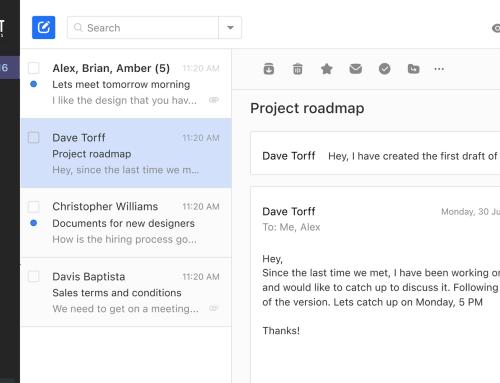
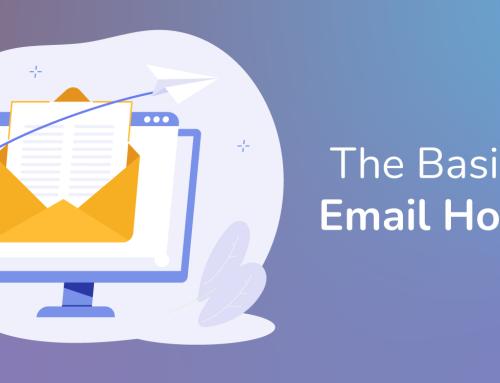


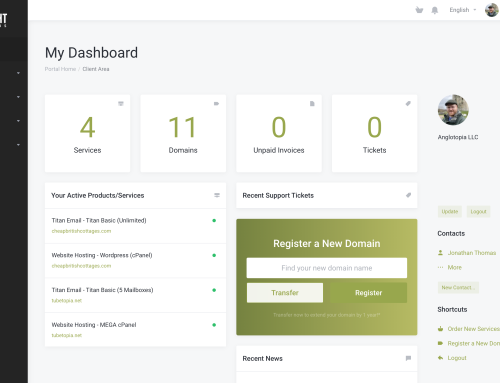

What do you do if don’t want email reports? Do you leave rua out or put it in as rua=[blank] ?
Dean
You can either leave it out or set it to a non-existent email address on your domain name. However if you’ve set the policy to “reject” then you could end up rejecting legitimate emails and not know about it.
There are several companies that offer services to parse and aggregate the reports, though unless you’re sending very large volumes of email for a large business I’m not sure how much “value” those kind of services would add for an SME
Michele
I would recommend people to use a service like Dmarcian.com to process the Dmarc reports into a useful format. Dmarcian have a free tier suitable for personal or hobby domains, but there are plenty of alternatives.