We’ve been offering WordPress via an automated installer for quite some time and it’s proven to be very popular.
Unfortunately WordPress’ use of SQL is far from optimal and this can easily lead to a popular blog or site causing serious issues on our servers (or anyone elses for that matter!).
We don’t like enforcing certain policies on our users, but we’re not left with much choice.
Due to the recent issues regarding busy WordPress websites affecting the performance of shared hosting servers, we are contacting all of our customers that are using WordPress and asking them to please look into enabling caching.
I just wish the WordPress developers would listen to reason and enable saner caching by default.
There are two possible solutions:
– use a blogging / CMS solution that is a bit “saner” in terms of SQL and / or caching content (You’ll notice that this blog has always been running on MT for this very reason!)
– install one of the available WordPress plugins that will provide caching
There are currently two caching plugins available that we know of:
– WP Cache
– WP Super Cache
What the caching does is take the load away from the MySQL / PHP processing so that the web server (Apache) only has to serve static content, which it does very well!
If you do not enable WP Cache (or similar) there is far greater chance that if your WordPress site experiences a period of high visitors or similiar, then it could cause issues on the server.
As per our Acceptable-Usage Policy, we might have to suspend any site that causes issues like this. Putting it simply – if you’re not being a considerate neighbour we might have to shut you down until you behave.
Setting up caching should only take a couple of minutes and if you have any issues or need assistance our support forum is available, as is our helpdesk
EDIT: Gary, from our technical support team, has put together a short document to help people install and configure WP Cache. You can get it from here
10 Comments
Comments are closed.


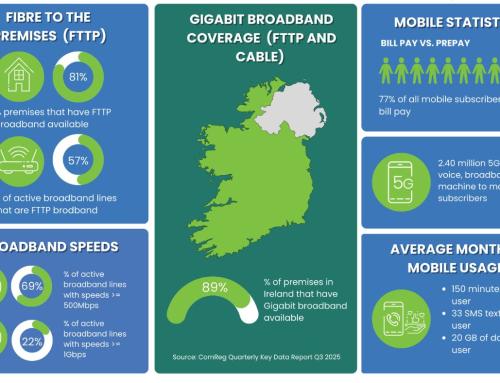



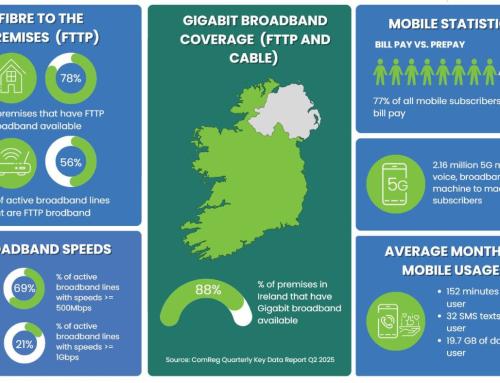

It’s all very well to say use WP-Cache, but the plugin won’t install correctly out of the box because the web server user doesn’t have the privs necessary to create the symlink and edit wp-config.php. I got around this by chmodding via FTP as I went along, but not everyone is comfortable at a command line. Can you come up with an install guide to walk the younger ones through the process 😉
Gary
That’s a fair point. I’ll ask one of the guys to do something up with screenshots (or similar) this afternoon
Michele
Gary
Post has been updated to include the link to a new document on installing and using WP Cache
Regards
Michele
What about installing xcache on your servers, and add the WP xcache plugin to your default install?
That would give a huge boost to WP out of the box, and people would still see dynamic content.
Ryan Boren is working on a caching plugin that reduces db queries to 0 in stock WP. He blogged a bit about it here but I’m not sure if/where any public code is yet: http://boren.nu/archives/2007/11/13/wordpress-24-performance-profiling/
PS. Thanks for the link!
Donncha
I’ll mention it to the technical team, but the main problem we have is two fold.
We have thousands of installed WP sites with no caching.
And to be honest I’m not exactly impressed with the comments that one of the driving forces behind WP has made whenever performance is mentioned.
If WP had caching enabled in the base install our lives would be a lot simpler, so it would be great if Ryan’s work led to something. I think I read that post of his months and months ago ….
As for the custom installer – it’s high on our todo list! Whether it’s with xcache or another one of the plugins
Michele
I have installed this and had a quick question, seeing as it makes pages load a little quicker and all, will this have a beneficial or negative effect on bandwidth.
when I activated it in the WP dashboard, it gave instructions on what line to add to the wp-config file, which I did.
so far no error messages, although I did bawk at the idea not being much of a code monkey. my mind tends to wander when I read things like “add this line of cond between that line of code and the other line of code”
@squid – it probably won’t have any impact on your bandwidth usage.
Just installed WP Super Cache and damn its fast 🙂 not that my site had actually been doing that much before I’m just noticing it all being WAY faster. Bit of technological knowledge required though for the install … sure I could just read the readme but where is the fun in that and as was said it might be good to give your users a step by step of how to do it.
I’m not a technical person per se, but I’m more technical than your average blogger and I have completely failed to install wp-cache at least twice now.
After following instructions as linked to above, one blog gets the plugin working but never has any cached pages and the other blog throws up an error ‘advanced-cache.php link does not exist’
A more thorough walk through might be handy if you really want all Blacknight WP users to implement this.
In the meantime, i’ll call support on monday 🙂
http://wordpress.org/support/topic/127966?replies=9
I’m having this problem too…