We live in the cloud, enjoying the convenience and benefits of information at our command, collaboration in an instant, and mobile flexibility. But is it safe?
The more complex the technology the greater the opportunity for mishap. A stick is arguably safer than a spade, and an axe is less dangerous than a chainsaw. It’s a popular if misguided idea that modern society is overburdened with health and safety rules but no one would disagree that some training and observance of basic safety procedure – the rules of the road, for example – is essential.
So what are the rules of the road for the cloud? How do we protect ourselves and our property (physical and intellectual) in the midst of all this sharing and storing and Software-as-a-Service? We no longer simply turn the key in our office door and set the burglar alarm. Our office goes with us, in our pocket, in our co-workers pockets, in a taxi, in the pub. Our money is in the cloud too, as we use our cards to pay online and in person. How do we lock up and stay safe?
Three Basic Principles
Underlying these seven steps are three basic principles:
- Privacy. Guard yours. Be careful whom you share personal data with and why. Companies who process your data have a legal responsibility to do so in accordance with the EU’s General Data Protection Regulation. GDPR gives you the right to enquire about how they process your data. Read their privacy policies.
- Encryption. Lock your devices. Encrypt your storage. Use strong passwords. Use websites that have SSL digital security certificates. Don’t use personal data on open public WiFi.
- Software. Keep it up to date. Use anti-virus.
People in Carlow will have an opportunity to hear more about the points raised in this article in a talk I will give at lunchtime tomorrow, Thursday 24 October, at the New Work Junction co-working centre. The title is Seven Simple Steps to Online Security and it’s part of the Carlow Chamber Members for Charity series. It’s free to attend, a light lunch is provided, and attendees are invited to make a donation to County Carlow Hospice. It starts at 1pm and will finish by 2pm.
Update: here are the slides from the talk
2 Comments
Comments are closed.







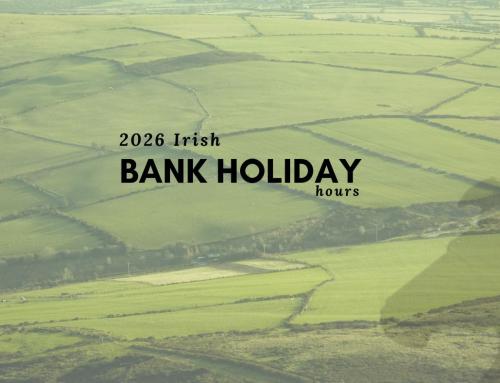

Hi,
I think it’s worth mentioning management of one’s home router separately, most especially changing the default user name and password.Simple passwords may allow impostors to piggyback and potentially hack into the other network devices. I’m not sure if home routers have lock out enabled after multiple login attempts, making them vulnerable to brute force attacks?
George
That’s a very good point.
The lower end home routers probably wouldn’t have much in the way of protection for brute force attacks, which is obviously a concern
Thanks for your comment
Michele