
Image via CrunchBase
We got mixed feedback from the first Youtube video I posted recently, so today I decided to play around some more.
One of the problems people had with the first video was the audio quality, so this time round I opted to use an external microphone (Shure SM58 hooked up to a small Behringer mixing desk via USB).
The software I’m using for these screencasts is iShowU, which has plenty of options for capturing the screen, mouse movement, audio etc., It also has loads of export / capture presets for Youtube and other video sharing sites.
The problem seems to be with the text – people can’t seem to read it.
The “raw” video has legible text, but by the time YouTube has worked its “magic” it’s become really hard to make out.
Has anyone had any luck in getting screencasts with text to be legible on YouTube?
Do I need to change the output options?
You can view the videos on our Youtube channel to see what I’m talking about

4 Comments
Comments are closed.

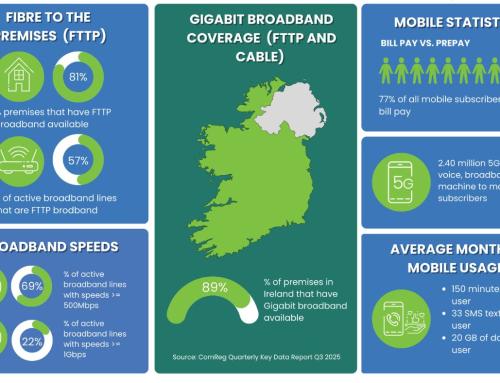



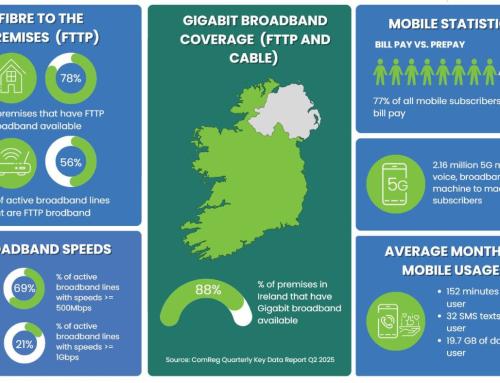

I’m curious why you want to use YouTube? Are you looking for advantages of people subscribing to your channel?
No matter that you clip with iShowYou and record a small area, YouTubes squishes it into their prescribed viewing area.
Off topicL YouTube is a funny neighborhood. Only a few clicks away from some weird video of a girl peeing. You know what I mean!
I know you saw http://jingproject.com which is good for hosting, you can also select a smaller recording area so you can get a sharper image. I generally think even their full screen is pretty good (since it isn’t squished into the YouTube size.
Have you considered Vimeo? They have a great service, and much more rigorous policy on the naughty stuff.
There’s also Blip.tv, which seems to attract alot of commercial media. (Whereas Vimeo seems to be alot of independent/artsy types).
Unless you feel strongly that you’re getitng some great davantages from being on YouTube, check out the other services.
Heather
I started using YouTube as I figured that it would already have a very active userbase (most videos I see links being posted to would appear to be on Youtube), however I would happily post the content elsewhere if the quality was good.
Vimeo’s terms and conditions specifically disallow commercial use of any kind, so we can’t use them.
I’ll have another look at Blip – I think I have an account on there already and if I don’t I can set one up.
Thanks for the feedback
Michele
ah i didn’t even know that about vimeo!
they should tell this guy that you can’t flog your stuff on vimeo.
http://www.vimeo.com/2292856
Heather
As soon as you go to upload content to vimeo you are given a nice big warning about their usage policies, so anyone who is using it commercially is in breach.
Michele