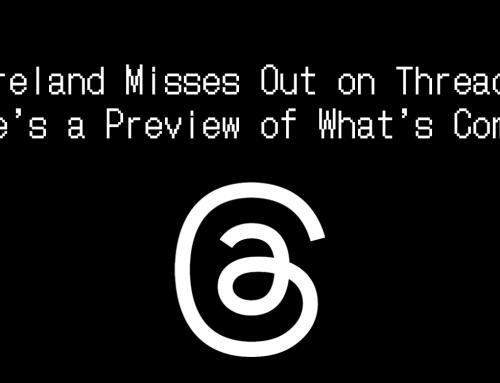Last week, Meta said that they would be launching their new X/Twitter clone within the European Union in December, finally. When Threads launched earlier this year, they deliberately excluded the EU for reasons they didn’t really want to articulate (but basically privacy compliance). The scene is different now, almost six months later – Threads has grown in popularity, especially as people have fled X/Twitter. Threads is very active now, and many people you followed on Twitter are probably there now.
As they prepare to launch in the EU, we thought it would be handy to put together a guide to using the network. It’s not simply a Twitter clone, and it’s already developed a unique culture and view of things all its own. It’s dominated by Americans and Brits, but it will be most welcome to have the diverse voices of Europe join the conversation, because those voices have definitely been missing.
Threading Limits
Threads is approaching things differently from Twitter and from the other social networks that Meta owns. First, text posts are limited to 500 characters, which allows you to get a detailed message across but still be concise. You can include images and links in a thread post (and multiple links). Video posts are allowed up to five minutes long.
They’ve fixed a lot of initial launch issues
Meta’s philosophy has always been to move quickly with changes, and they’ve been releasing updates to Threads daily to make it more useful to everyone. They’re also pretty responsive to people’s suggestions and criticisms. They’ve had a cautious approach to implementing features exactly the same way as they have been elsewhere – we’ll give an example below about hashtags.
There’s now a web version
This was a key feature missing on launch day – you could only access Threads from your phone. But there is now a web version; it’s pretty basic, but you have the full functionality of threads.
There are now two feeds
People really complained when Threads launched that there was only one single feed, and you didn’t have much control over what was shown to you – as they would show you things you weren’t following to help build network followings and engagements. Now that the network has bedded in a bit, there are two feeds. The default feed is called ‘For You’ – which is a mix of who you follow, what Threads thinks you should see, and trending topics. The second feed is your ‘Following’ feed and is a straight thread of all the people you have followed. For my own personal taste, I find the ‘For You’ feed the most entertaining since while I follow a lot of people, a lot of people still aren’t posting as actively on threads yet, so the ‘following’ feed is a bit quiet.
You can do polls, gifs, etc, now
A big excitement a month or two ago was when Threads added gif support through Giphy, which made the network a lot more fun as people could share memes and jokes. You can also conduct polls, which can turn into interesting discussion threads.
What you can’t do
There are still a few key features we’ve come to expect from social networks that you can’t do on Threads. Here are a few examples:
- Threads does not have a direct message function and likely will not for the foreseeable future (Meta says to use DMs in the actual Instagram app).
- Threads users can edit a post, but only for five minutes. Then you have to delete and repost.
- Threads does not have a trending topics section, but this will likely change as they recently implemented a hashtag/topic system.
- Threads does not show ads right now, but do not expect this to last – this is Meta/Facebook after all, but I suspect they’ll be approaching it differently than they have before, so they don’t destroy the goodwill they’ve built from Twitter’s demise.
- Hashtags… Sort of
The big news recently was that they implemented a topic-tagging system. They’re not calling them hashtags, but you make the topic by using…. The hashtag (but it won’t show it). Then, it will link to all posts that use the same hashtag. You can only put one hashtag on a post. People are already using it to tag topics and create mini-social networks about them within threads. It’s interesting to watch people use it and change how it was meant to be used.
How are people using it?
It’s easy to say that it’s a Twitter clone, but while it is a text-based social network, people are using it differently, and it’s developing a culture of its own. One of the most fun ways is the ‘dear algorithm’ posts. People got it into their heads that if they wrote dear algorithm and then listed what the topics they wanted to have in their feeds, the algorithm would read it and listen. Meta has said it doesn’t, but that hasn’t stopped people from doing it constantly.
The first big ‘test’ for Threads was the recent drama at OpenAI with the firing and rehiring of its CEO, Sam Altman. It was the first real big tech event to happen in real-time on Threads, and while the Threads feed algorithm struggled to keep up and relevant, it was a great place to stay up to date on the Silicon Valley psychodrama.
What’s still missing
This could be a very big list – but we’re going to focus on one thing. The key feature that Threads is missing is an API interface so that you can schedule and manage posts with third-party social media management apps. Right now, the only way to post on Threads, is to do it on Threads, so that breaks the flow of a lot of people who work in social media. I run a small publication, and I’d like all my new articles to be pushed to my account. You simply can’t do that without posting each article manually (which would quickly get tedious). Threads has indicated that they don’t really want to be a nexus for news, but that’s already happening whether they like it or not. The founders of Threads have said that they are working on an API, but there’s no estimated launch date (more than likely, they’ll just announce it on Threads when it’s ready).