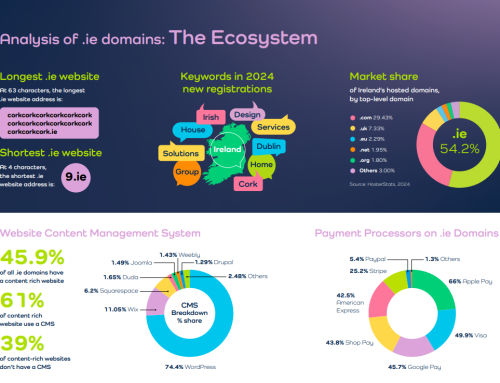One of the things I love about new top level domains (the bit on the right of the dot) is that they’re more meaningful than traditional TLDs.
What does .com mean?
What about .social? Well that’s a lot more obvious isn’t it?
I’m a strong believer in “eating my own dogfood” and as user of social media grabbing a .social domain for personal use was a bit of a no-brainer.
But what could I do with it?
The beauty of having your own domain name is that you have freedom to choose and to change. If you try something out and decide you don’t like it, or if the service goes out of business, you can easily move the unique identifier (the domain!) to another service!
So after I registered mneylon.social I tweeted:
So I just registered http://t.co/7tpwgcRZGV via @blacknight .. not 100% sure what I'll do with it though 🙂
— Michele Neylon (@mneylon) September 10, 2014
Within a couple of minutes I got a helpful message from Taryn Naidu, CEO of Rightside (the guys behind .social) suggesting I use RebelMouse. So that’s what I ended up doing
You can see the end “product” here.
So what is RebelMouse?
According to themselves:
RebelMouse is the first digital publishing platform that is fully wired for social. Its solution enables brands, media companies and individuals to create vibrant content experiences that build communities and continually reach and grow audiences across the social web.
While they obviously like their buzzwords, what that really means is that you can easily setup a social hub which will collect and publish your social media interactions from a number of social networks quickly and easily.
The system supports:
- Flickr
- Google+
Once you’ve signed up for an account you can connect the accounts easily and it’ll import content based on your preferences.
But the key bit is hooking it all up to your domain.
Within the control panel there’s a nice big button pointing to the settings for this:
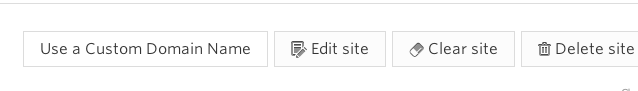
So you can choose between using a subdomain off an existing domain (eg. social.blacknight.com) or an actual domain name eg. mneylon.social:
The instructions are pretty easy. It’s simply a matter of filling in a couple of forms and updating your domain’s DNS:
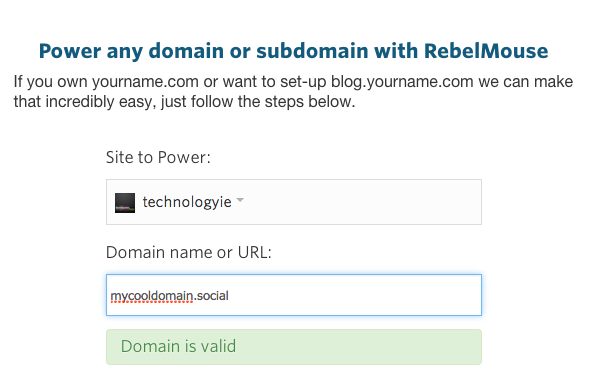
The final part of the setup tells you which DNS records you need to set.
You’ll need a CNAME and an A record:
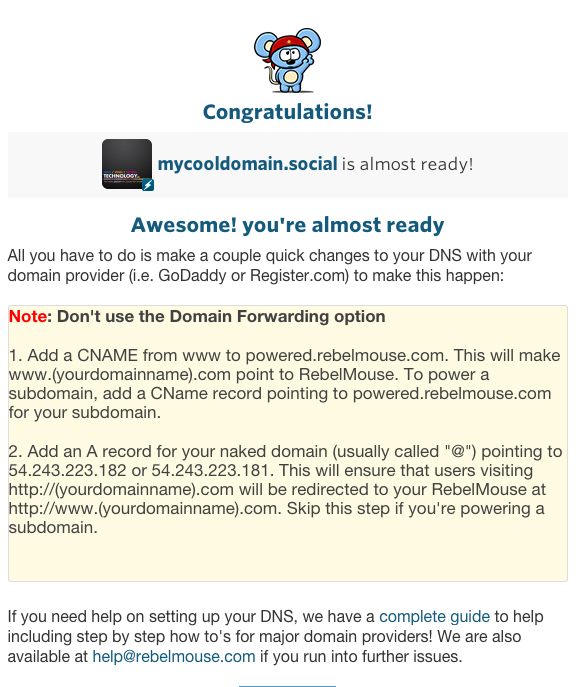
At time of writing they’re asking for:
1. Add a CNAME from www to powered.rebelmouse.com. This will make www.(yourdomainname).com point to RebelMouse. To power a subdomain, add a CName record pointing to powered.rebelmouse.com for your subdomain.
2. Add an A record for your naked domain (usually called “@”) pointing to 54.243.223.182 or 54.243.223.181. This will ensure that users visiting http://(yourdomainname).com will be redirected to your RebelMouse at http://www.(yourdomainname).com. Skip this step if you’re powering a subdomain.
If your domain is registered with us you can make the changes via your control panel. Just remember you need to add the records and disable the default ones.
You should end up with something that looks a bit like this:
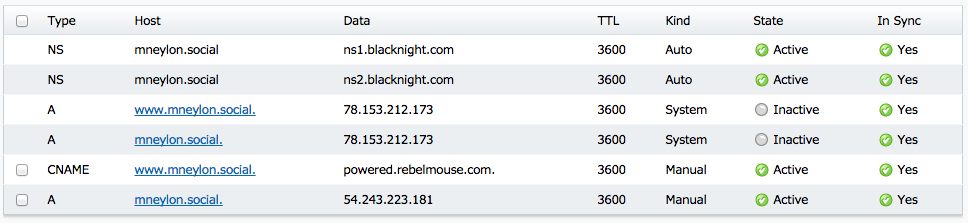
You’ll note the first two A records are set to “inactive” ie. I’ve disabled them.
Once you make the changes to the DNS just wait a few hours and you should be good to go.
Enjoy!
Head on over to the Blacknight website and search for your .social domain now.
(If you’ve found any other good services to use with .social domains or any of the other domain names we offer please let us know via the comments below)