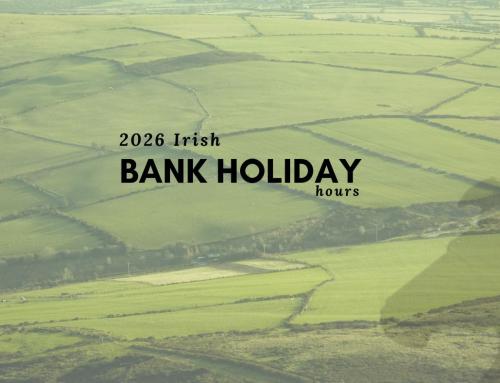A friendly, or rather a forceful reminder that you should absolutely be using Two-Factor Authentication on your Blacknight Control Panel Account (and any other online account that offers it too).
What is it?
Two-Factor Authentication is a way for you to confirm your identity when you log in to an online account. Passwords, while secure the ‘stronger’ they are, can still be stolen and used to log in to your account without your knowledge. Two-Factor Authentication adds another step to logging in by making you use a unique code after login, that only you have access to.
So how does it work?
Go to your Blacknight Control Panel account and log in, then when it prompts you to turn on ‘Two-Step Verification’ you switch it to on.
Then you need to download an Authenticator App to your phone such as Authy, Google Authenticator, Microsoft Authenticator, FreeOTP, amongst others. Scan the QR code on your computer screen and then enter the 6 digital code generated into Blacknight’s verification page.
Then, every time you log in to Blacknight’s control panel, you’ll be prompted to enter a new code – that you have to generate from the app on your phone. This way, no one, other than you, can log in into your account.
You can find more details directions on setting it up here.
Why do you need to do this?
If anyone steals your password – whether they guess it, get it in a hack, or get it from you through phishing – they cannot log in to your account and steal your credit card or personal information. They simply can’t log in without this second step/special code.
It substantially reduces your risk to online identity theft. It’s not bulletproof, but it’s safer than doing nothing at all (and SMS verification can be spoofed, don’t use that).
It also helps protect you from phishing attacks. If you accidentally click a link to a phishing website pretending to be something else, you’ll know that it’s a scam because you’re not prompted for your TFA code – and the phishing site won’t be able to use that login to get into your account, because they don’t have the special code.
How do I know?
I have personal experience with this. A long time ago, before I knew better, my personal email account was hacked, and some domains and personal information were stolen by hackers. It was a mess and cost thousands of dollars to fix – and risked putting my business out of business. If I had done the simple thing of turning on TFA on my email account, it never would have happened. Now, as a policy, I use two-step authentication on anything that offers it. I use it to secure my own Blacknight Dedicated Server as well.
So, don’t put this off – go do it right now. On your Blacknight account and on any online account that offers it. Most major online platforms offer a form of two-step verification. Definitely use it on your email account, as that’s where most fraud can start. Even Facebook has it. It’s free and keeps you more secure. Once you have the app on your phone, it takes less than 30 seconds to setup.
Go on, do it.
Now.
You can find more detailed directions here.
All right, no go on. Turn it on.
Peace of mind is priceless.