Mobile is big and getting bigger. If you ignore it as part of your business then you do so at your peril.
Bert, our pet Dragon, wanted to get a takeaway and all he could find was a PDF menu! And while you may not believe in dragons you’ve probably come across restaurant websites that insist on giving you the menu as a PDF only. The Oatmeal sums it up nicely – and if you’re a designer and you haven’t seen that comic, where have you been?
But I digress..
Some projections suggest that there will be over 1 billion users of mobile by 2013. Can you or your business afford to ignore them?
Is your website functional and usable on all mobile devices?
If yes, then well done, if not then read on!
We’ve partnered with GoMobi from Dublin based dotMobi to offer our clients the best mobile solution that money can buy.
What does the system do?
You’ve got two choices. You can either build a mobile site from scratch or give it a “kick start” by letting GoMobi “suck in” your existing site’s content (basically save some time on typing).
Want to know more? Check out the demonstration video here
So how much will this cost?
€3.99 a month or €44.99 a year
How do I order it?
You can order it here.
Do I need a .mobi domain name to use GoMobi?
No. GoMobi will work with any domain name. You just need to let the system know where the new mobile site will be located ie. m.domain.tld or iphone.domain.tld – you decide
Who provides the hosting for the mobile site?
GoMobi does
What about search engines? Will my GoMobi site be search engine friendly?
The solution has been designed to make your mobile site as search engine friendly as possible and follow best practices.
If you have any other questions please let us know! Bert and the team are here to help!

14 Comments
Comments are closed.
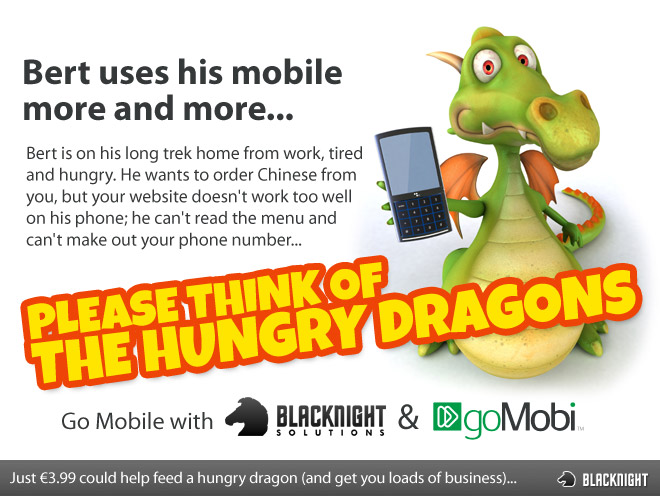
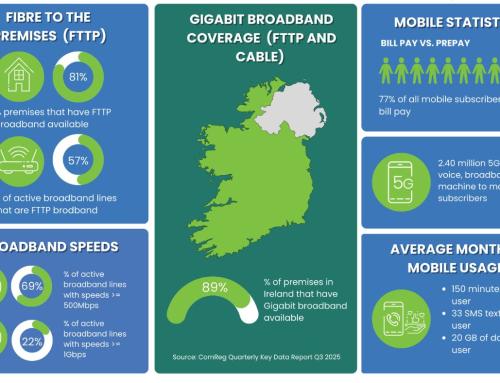
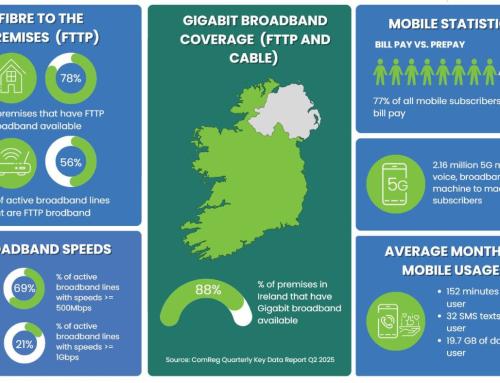
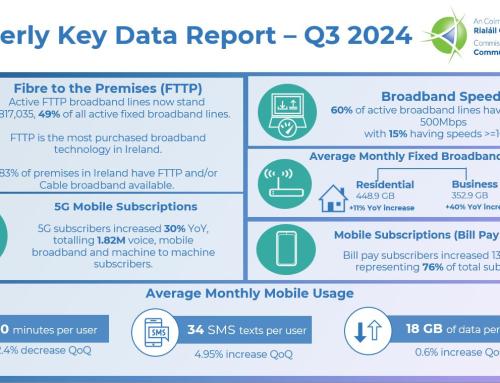

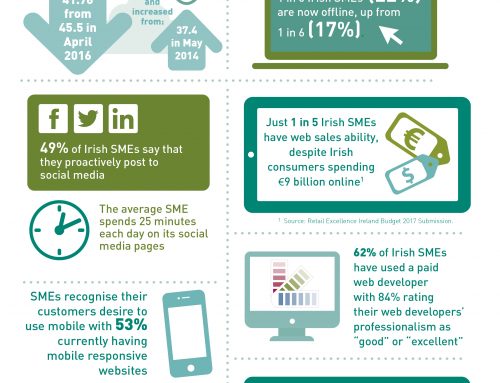

I never heard of this service but im sure it could come in hand for some of our clients. Have you any discount codes by any chance!! 😉
Looks interesting – like most mobile solutions I’d say it depends entirely on what you want to do – I’d be very much in the ‘just have one website for everything’ camp in most cases.
Stewart
But do you really want the same information on a mobile device as you do on a desktop?
Michele
That’s the ‘it depends’ …
Take a restaurant website. On your mobile you want to know:
– Is it open?
– Where is it?
– What’s the menu?
– and go book a table.
On your desktop – what more do you want?
If you look at news sites – mobile vs desktop – the extra information on desktop is
95% useless shite.
Around for a podcast next week if you want to bash this out!
On the desktop version you might like to have events / more pictures / details on special bookings for parties / 21st birthdays that kinda thing. Doubtful you’ll want all that if you’re on your mobile.
A chefs blog could be something quite cool to add to either and to draw in traffic.
Stewart
We might do a one on one at some point 🙂
A lot of sites have extra info on their desktop versions that wouldn’t make much sense on a mobile version. With restaurants you might have photos of it as well as photos of past events and a whole lot more. On a mobile device you only want a few details.
M
A well-designed, responsive site would allow you to do both – serve important info to mobile visitors, and have all that extra info available to desktop visitors (and mobile if they wanted it, because who knows?)
Here’s a hotel example: http://www.macdonaldhotels.co.uk/
A food blog example: http://foodsense.is/
and a spa http://www.berkshiresalondayspa.com/
Same content, different focus. Like I said, not a ‘one size fix all’ solution but solves a lot of problems, like the portability of links (you know, the annoying thing where someone tweets an m. link from their phone and you open it up on your lovely 27″ iMac)
@Stewart, what responsive design as initially laid out by Ethan Marcotte (media queries, fluid grid) does not achieve is an experience tailored to the needs and use cases of a mobile user, nor does it allow you to make significant changes to a page to allow it to work on a wider range of devices. In short it achieves a degree of resolution independence rather than adapting to the mobile use. This is due to the central premise of responsive design—that one core document or page can serve multiple end-user use cases and devices by moving a single set of page elements about as appropriate. This choice of approach limits the usefulness of responsive design in two ways:
1) It makes the assumption that the content served to desktop users is also good enough for mobile users. While this may be a correct assumption for some sites, particularly those with limited use cases such as a blog, it unnecessarily limits your ability to better serve mobile users with a more targeted experience. This experience may mean removing elements that aren’t necessary to mobile users, but equally it may mean enhancing the mobile experience with functionality that can only work on mobile devices such as location functions, integration with camera and other sensors in addition to prioritising functions and information that are more important to mobile users.
2) It limits your ability to target a wide range of devices. While it is possible to create a page that works well on desktop and smartphones, it is much harder to ensure that the same page will work on lesser devices that may have much lower maximum pages size limits.
Using responsive design principles on your website is clearly better than nothing at all but falls far short of an optimized mobile experience by adopting a lowest common denominator approach.
@Stewart
Let’s call a spade a spade.
Are you, or any other designer, going to do a “responsive design” for the same price as we offer GoMobi?
😛
Michele
@michele – nope! But, if someone was developing a site from scratch, I’d recommend they look at it (as well as a mobile version!). A fair few designers I know are doing it anyway as part of their build process.
@Ronan – to your points – first of all RWD is still in it’s infancy, so there’s lots still to figure out. I’m not saying it’s a silver bullet but it’s definitely worth looking at, along with an app, a specific mobile site, etc etc. Depends very much on what the site’s going to do.
1) Agree on you with accessing hardware to some degree, though with tapping into the camera an sensors aren’t you heading into app territory? As for prioritizing functions for mobile, I think there’s ways to do that without having to go for a separate site for mobile. Also, doesn’t a separate mobile site make assumptions about what people do and don’t want when they are on a mobile device? Sometimes people may only want specific things, but sometimes they may want the same content as on the ‘normal/desktop’ site. Then there’s this issue [relevant xkcd time!] where redirects can screw up your site http://xkcd.com/869/
2) Just wondering what do you mean by lesser devices? Dumb phones? One thing to consider in between ‘desktop’ and ‘mobile’ is the whole slew of devices that are around and coming out that are somewhere in between – the best term I’ve heard is ‘desknots’ (via http://globalmoxie.com/blog/desknots.shtml) – things like netbooks, iPads, smaller tablets, Kindles etc. that are more portable than mobile. That’s where RWD helps give the same content & experience rather than chop it down into a simple mobile listing or menu.
However, I do appreciate there’s a difference between Responsive Web Design (as in an adaptive layout) and Responsive Design as in changing how your site works depending on the device. (Jeff Croft breaks it down very well here http://jeffcroft.com/blog/2012/jan/23/what-it-means-responsive/) and I can think of a lot of sites where a seperate mobile version works very well.
I don’t think these are conflicting ideologies BTW – you could always have both. And some apps if you want!
I’m really looking forward to playing around and designing my first responsive sites but it’s potentially going to be a nightmare to get my head around initially and I just wonder how much extra time it’s going to take me and others developing. Fair enough when you can factor in an extra week of tweaking and testing to make your site is happy across all devices but if you can’t factor in that extra cost then 45 quid for year is pretty hard to beat to serve up a nice mobile site that gets the few primary bits of information across to the user.
I’ve had a play with the system in testing and quite liked what you can do with it. Also you can always let the user switch over to the main site should they so wish from the mobile friendly version 🙂
@James – it’s a really fascinating subject to get into. This bundle http://www.abookapart.com/products/mobile-first-responsive-web-design-bundle is a great start. Like the look of GoMobi too – wasn’t knocking it! 😉
There is quite a lot of Plugins for WordPress that let you redirect users to a mobile friendly version of your site/blog, also you can find a lot of scripts to perform some sort of redirection to users browsing a site from a mobile device.
The problem is that all mobile devices have different screen sizes so you need to work things in % and not in px in order to provide the same user experience regardless of user screen size or browser.
The task is not that hard or complicated. Here is a tool for Firefox to help you visualize your site like if you where using an iPhone https://addons.mozilla.org/en-US/firefox/addon/user-agent-switcher/
Hopefully that will give you a quick start and also will help you to understand how frustrating is to browse a site that is not mobile ready.
Sorry for my English
Daniel Conde
Not excatly, no. #8 is to deliver the same pages on the desktop site with the same URLs, reformatted for mobile users. I don’t think this is ideal, as there are likely to be some words that have different meanings on the desktop than they do on mobile devices (e.g. coupon), but it is what’s currently recommended by Google’s Webmaster Central team. However, there is likely to be some content that’s beneficial to mobile users that doesn’t exist on the desktop site. I do recommend that you discover this content by researching the mobile user and wireframing a site with both mobile and desktop content, and host the mobile content in a subfolder at the root domain called /mobile. If you host everything at the same URL and don’t do separate mobile keyword research, you will miss out on traffic opportunities and you risk frustrating searchers who are entering navigational queries to find your mobile site (e.g. kayak mobile, facebook mobile, etc). Make sense? I think that you can optimize a site at a different subdomain or even different TLD, but it’s a best practice to use the link equity and authority at your historical domain to your authority. Provided you address the needs of the mobile user through keyword research and information architecture.