I’ve used the project management platform Basecamp for many years and paid for it happily. I cannot recommend it more highly. It’s a great and simple platform for managing projects. The problem is that it costs $99 a month, and in these business belt-tightening times due to the pandemic, continuing to use Basecamp when there were so many free or cheaper alternatives, it seemed foolish to not consider one.
So, I tested a few. And then did a detailed test with one of my contractors. And while there is no tool that can completely replace Basecamp, I was able to make Nextcloud work for me. Here’s a run-down of how you can use Next cloud to manage your projects.
First, what is Nextcloud?
I’ve written about Nextcloud before, which you can read here. But basically, Nextcloud is a private, self-hosted groupware platform that allows you to operate them ‘on-premises’ (i.e., on your own server). The perk is that Nextcloud is completely free if you’re comfortable managed a dedicated or virtual server yourself.
Now, let’s take a look at Basecamp and how it manages projects and then how you can or cannot replace the functions with Nextcloud.
Basecamp does 6 main things simply:
Project Manager – Basecamp allows you to set up individual projects and then invite people into them. You can have a global company in Basecamp and then individual team Basecamps and other project Basecamps. You can have as many as you like. With Nextcloud, however, there’s no way to create a single project amongst many with several people and to share files and tasks. It’s kind of all together. You could conceivably just set up a special Nextcloud instance for each project, but that seems like overkill.
Message board – A key function of Basecamp is its message board function. It’s like an internal forum where users can create threads and discuss them back and forth in a thoughtful manner. This sort of replaces endless email threads about the nitty-gritty of a project while it goes on. Nextcoud does not have this function at all, and you cannot even integrate a third-party forum in any way. Oh well. I will miss this.
Chat – Basecamp is best known for its Campfire function, which is an ongoing chat in each project where you can have quick conversations with everyone involved in a project (it’s almost exactly like Slack). This is for stuff that’s not ‘big’ enough to start a message board thread. You can do this in Nextcloud. You can chat with colleagues and create 1to1 chats or group chats for a project and share files with it. So Nextcloud succeeds as a replacement here. My only real gripe with this function is that the mobile apps do not send you push notifications when someone messages you in chat. You have to remember to check the chat to see if someone messaged you. As mobile push notifications are complicated to implement, I’m not sure there is a way around this (I should add the push notifications on a computer seem to work OK).
Tasks – Todo lists are the most basic function that any project manager needs, and Basecamp does this very well. Nextcloud does have a tasks function. You can create a task list and share it with several people. However, you can’t ‘assign’ a task to a specific person, which is very annoying. My workaround was to just create a task list for my contractor that only each of us has access to. The system notifies me when something is done. I complained about this on Twitter, and Nextcloud responded and suggested I use Nextcloud Deck instead, which uses the card project management system. That did not work for me. I just want a way to assign a user in my Nextcloud to a task; it’s a simple thing. I’m hoping they read this; please, Nextcloud, add this feature.
Files – Basecamp excels at file management. They create a section where you can share files and comment on them. Nextcloud, at the most basic level, is a tool for managing files. Each user gets their own file area. Each group chat or 1to1 chat has a file sharing area. But there’s no universal file area for a specific project. But you can link file folders to a specific group chat (and just call that the project chat). Everything stays in sync.
Schedule – Basecamp has a calendaring function that allows you to keep track of project milestones. Nextcloud has this as well. You can have a shared group calendar with key due dates. Tasks can be put on the calendar, but you can’t assign them, as I mentioned above. So, it sort of works. You can sync the project calendar with your regular calendar software and set up reminders.
So, the question is, can you replicate all of these things with Nextcloud for free? Not really. But you can make it work if your priority is to save some money and adapt how you manage your projects. I declared Nextcloud ‘good enough’ and cancelled my Basecamp subscription. I’ve moved all my contractors to Nextcloud, and in a nerdy way, I’m a little excited to use new tools to work with them. A few weeks on, I don’t miss Basecamp.
Well, maybe a little.
The hardest part of the transition was getting my stuff out of Basecamp. But that’s only because I didn’t realize they had an excellent export function. I went through every project and exported the important stuff manually. This was not necessary. Basecamp’s export function is actually fantastic. It creates a private archive version of the entire project (or projects), so you can reference it later. It creates an indexed HTML file that you can then open up whenever you need to reference an old project. It even archives the ephemeral chats. After I did this, I cancelled the service and now I’m saving $99 a month.
As a corollary to this, I wish Nextcloud had a better import function. I can import files easily enough and assign them to folders and then match them to the projects chats. But there’s no way to import a whole to-do list. I had to import each list, cutting and pasting each item one by one. That took way too much time. There’s no way to import chats or message boards thread (because Nextcloud doesn’t have this function). But I made it work. And I won’t have to do it again. I never have to leave Nextcloud because I own my own installation, and it’s on my own hardware (a dedicated server lovingly hosted by Blacknight, of course), and I can just as easily move it to any other server if I wished.
Ready to explore on-premise and self-hosted solutions like Nextcloud? Get in touch with our sales team today!
Get in touch today!
2 Comments
Comments are closed.


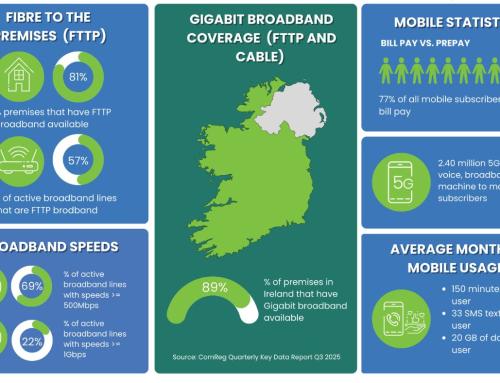
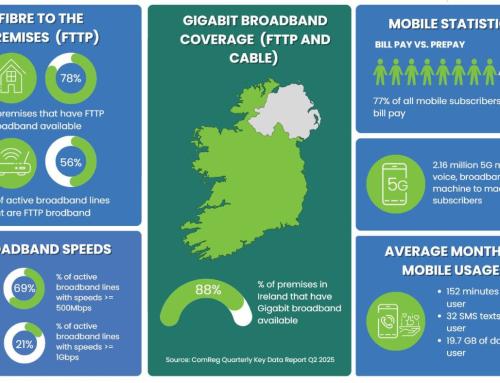

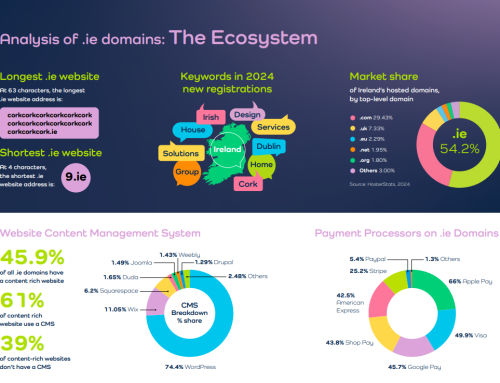
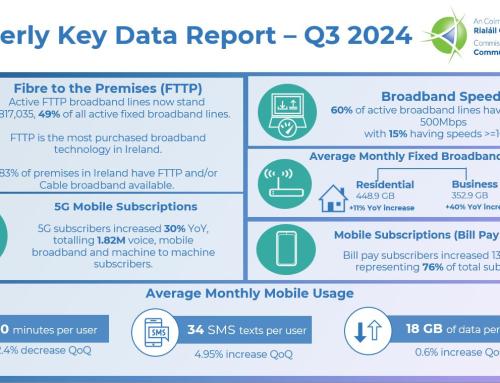
A more suitable alternative for project management might be Taiga (https://www.taiga.io). It is open source and can be self hosted. It is a purpose built project management platform though it is orientated more towards agile software development.
Looks neat if you’re looking to use the Kanban method of project management (popular in development). It’s not for me, though! I prefer the ‘Get it Done’ list way of doing things.