One of the things I was most excited about using my own dedicated server for was rolling my own Dropbox-like service for my own use. I initially did this with Owncloud. It was slick and synced all my files between my various computers, my mobile and the server. It worked exactly like Dropbox, and I was able to cancel the service and save a few quid a month.
A little while later, it became clear that my side-business would also need an Owncloud installation for sharing purchased files with customers. It needed to be simple – branded and ‘just work.’ And it did that, but this was a little more complicated, and there was much headbanging as it was hard to customise. Owncloud has worked out all right for the specific thing I wanted to do with it.
However, there is another way. You see, a few years ago, the main developers of Owncloud forked the codebase and launched a new project called Nextcloud, which sought to make a self-hosted ‘office in a box.’ Owncloud is still actively developed as an open-source product, but the true innovation these days is with Nextcloud.
But which one should you choose? Which one is better? Here are some thoughts on Owncloud vs Nextcloud
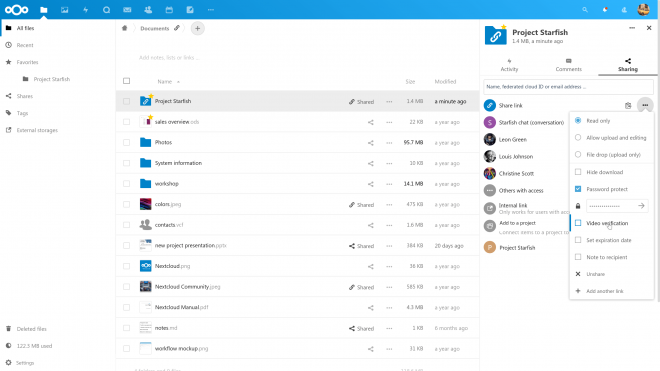
NextCloud Interface Example
Nextcloud is Easier to Customise
With Owncloud, it’s hard to customise the look and feel. You have to hack actual files which can be wiped with an update. It took me way too long to get a custom header and logo, and it still didn’t look quite right. Nextcloud is much easier to customise; they give you a handy page where you can edit the colour, logo, background image, etc. All done in a few clicks. It wins here.
Nextcloud IS Owncloud, just MORE
Nextcloud started off as a clone of Owncloud and then diverged when it added more options and apps. You can create an internal company intranet with all the fixings in a few hours. The problem is that it’s very bloated. Even on my dedicated hardware that isn’t really taxed that much, Nextcloud was slow (as in the pages would take forever to load).
Some Things Just Don’t Work in Nextcloud
I spent way too much time trying to get basic things to work in Nextcloud. For example, they try to market it as an Office365 or gSuite alternative, but it’s incredibly hard to set up the open-source office programs they support. I never got them to work. I stopped trying because it just wasn’t worth the trouble. And I can only imagine what it would do to my server to constantly run an Office clone 24/7.
What Does Work in Nextcloud Is Slick
The things that do work, however, are slick. The interface is nice to look at – and to work with. Everything is intuitive, and it’s easy to figure out how to change things. I can’t say the same for Owncloud. While the file-syncing interface is fine and the web app is fine, it doesn’t really do much beyond that.
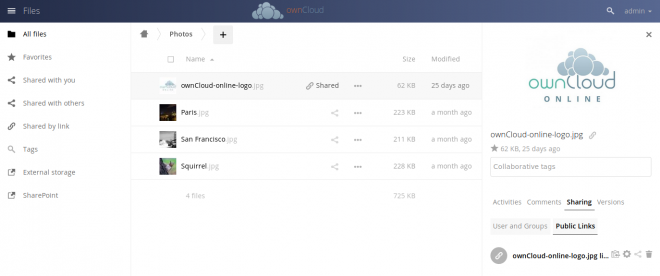
Owncloud Interface Example
Owncloud has a lot of these features
Owncloud has a lot of the same features and add-ons, just presented differently, but it’s clear that Owncloud is going in a different development direction. All the ‘new’ stuff is happening in Nextcloud. Owncloud still has the basics of file syncing, calendars, todo list, notes, etc. Nextcloud does all these things but better.
You Don’t Need Both
Whatever you choose, you don’t need to run both of these tools. You can choose one or the other. Nextcloud will have more options now and in the future. I’m pretty sure that I’m going to fully transition to using Nextcloud, and deprecate my Owncloud installations.
Both have great cross-platform apps
Both, despite being open source, have great app ecosystems and support most platforms (Mac, Windows, Linux) as well as iOS and Android. Their apps just work. The most fundamental feature – file syncing across devices – works great on both platforms. Nextcloud has substantially more apps to choose from.
Nextcloud has enterprise options
The free version of Nextcloud is perfectly fine. But Nextcloud offers enterprise options. They can set it up for you and manage it on your own hardware, for a monthly fee. Or you can run it for free on your own hardware and do your own support. Either way, you can save a lot of money over using the major groupware services. Owncloud also has enterprise plans that offer similar levels of services.
Google Photos Alternative
When Google Photos announced recently that they would begin charging for their service, many have been looking for free alternatives and the one I’ve heard recommended the most is Nextcloud. Nextcloud has a great photo function. While it’s nowhere near as feature-rich as Google Photos, it has many of the same functions. It has a good mobile app that will keep your photos synced to the server. Owncloud also has a photos function, but again it’s not nearly as feature-rich. Neither have any kind of photo editor which is irritating. But if you’re looking for a repository for your photos and the ability to share albums with friends and family, Nextcloud does this perfectly (except for occasionally orienting picture incorrectly with no way to fix).
Owncloud is fine for KISS
One of my mantras with work and running my server is to Keep It Simple Stupid. Owncloud is simple. Because it just works and I don’t have to think about it. All my files stayed syncing across all my computers and devices; I can access them from anywhere and share links when I need to. Then I also have the added trust that my server is backed up regularly so my files are safe, wherever they are, and only I can access them.
Nextcloud is Bloody Slow
After working with Nextcloud for a few weeks, I must conclude that it’s really slow. I’m running a pretty snappy server with plenty of RAM and resources, and some things in Nextcloud take forever to resolve. By slow, I mean interacting with the web interface (file transfers are speedy as one can expect from a server located in Blacknight’s datacentre!) There’s no reason for it to be this slow. But I also lack the skills to really optimise Nextcloud at the command line level. So, that’s something to keep in mind – you can run it ‘out of the box’ fine on your own, but you might need help getting it to work better. There are a few command-line tricks you can try to speed things up, many of them are beyond my skill level.
Basecamp Alternative
I use Basecamp for managing my projects, and I’ve been thinking of alternatives because it’s expensive. With a few tweaks, Nextcloud can do a lot of what Basecamp can do – chat with people, todo lists, share files, etc. I’m seriously considering moving to it completely. I plan to write another article about this at a future date.
Self-hosted forms
Google forms is a useful and slick tool – but with Nextcloud, you can run your own forms that are hosted on your server and where you control your data. It’s obviously not as feature-rich but it does the job. I’m looking forward to giving this a go. Owncloud does not have this option at all.
Also, get the right domain name!
I like to use a dedicated top-level domain for my web services – they’re easy to remember and I can limit access. It also keeps things separate from my production web hosting environment (my cloud stuff is also in a separate installation on the server by itself). The perfect domain for setting up your own private cloud is the .CLOUD domain name. It only costs €9.99 currently to register a .CLOUD domain, so it’s a small cost to have all your personal cloud stuff with a domain you can remember (the price is going up in 2021, so be sure to get one soon!).
So, which one to use?
Really, making this a versus article was really a pointless rhetorical device. There’s not much of a comparison. Nextcloud and Owncloud are now so fundamentally different; they both do different things and have different ecosystems. If you want simple Dropbox-like file syncing across multiple devices – then use Owncloud. If you want file syncing, but want groupware for a small or larger business, then Nextcloud is probably the platform for you. If you just want file-syncing, Nextcloud is probably too much server overhead for you.
Interested in having a dedicated server to run software like Owncloud and Nextcloud? Then get in touch with our sales team to build the server you need today!
One Comment
Comments are closed.
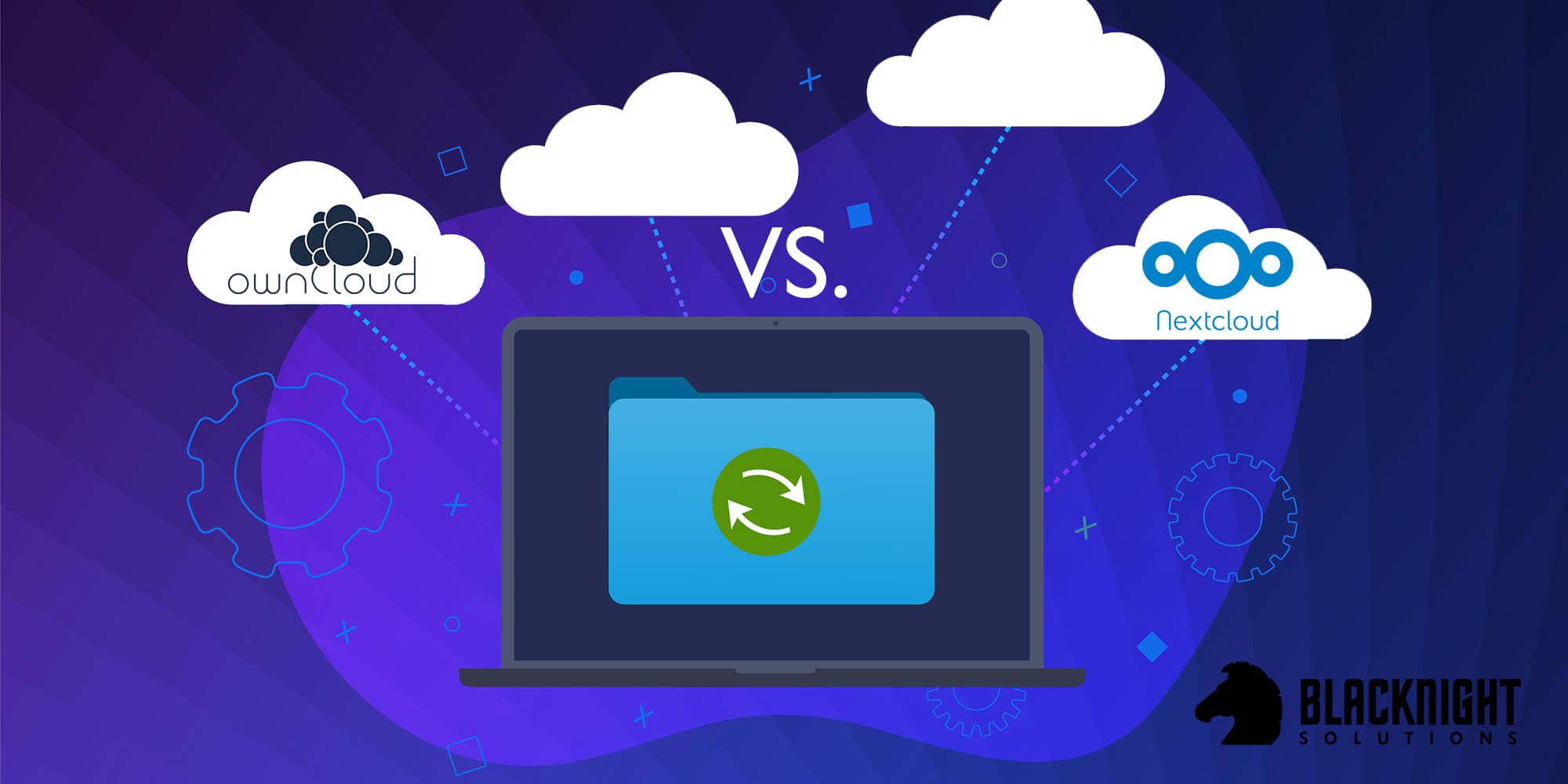





Question – you say Nextcloud is slow, fair enough, but is that in comparison to ownCloud? In our experience, ownCloud is slower than Nextcloud in the basic functionality (file handling, sync etc) – which makes sense as all the extra features of Nextcloud are implemented as apps and thus can not only be enabled and disabled separately, but they also don’t impact the basics at all. Just because you installed the calendar, Talk and Deck apps and enabled office doesn’t mean the file app is any slower, for example. At least it shouldn’t be and we put a lot of work in optimizing the performance of Nextcloud, while ownCloud has been working on a from-scratch rewrite for the last years instead.
And if performance in Nextcloud is better and you can simply not opt to install the extra features – what exactly is the case for ownCloud? I’m biassed of course, but just want to know 😉