Hot on the heels of “An introduction to the shiny new Blacknight control panel” post we’re giving you a post about empowering your users a small bit more.
If you’re managing a number of email accounts you no doubt get requests along the lines of how do I add an auto responder for when I’m out of the office. How can I change my password? I can’t remember my password. Can I forward my email to my other email account? and so on…
Sound familiar? Well if it does or even if you just want to take more control of your email with Blacknight then read on.
You’ve given your end user their email address and their password. You may even have set them up with an email client? or simply told them to use our Web Mail Interface – Alt Mail. Now you’re wondering how they can set the above up.
The answer is by logging into the Blacknight Control Panel.
Yes you heard me right. Have your user log into the Blacknight Control Panel with their email address and email password and they’ll be able to take control of their own account.
The first thing I’d recommend would be to setup a secondary email if they have one. Picture it your email user forgets their password for their email so they need an updated password they can do one of two things.
1: They can ring / email you about it and you can go about resetting it or
2: They can go ahead and reset it themselves. That is of course if they’ve setup a secondary email address. (There’s no point clicking the forgotten password link if they don’t have access to the email address the change password link will be sent to after all)
When your end user logs into the Control Panel they’ll see the following (though without the red highlight we hope). Click that takes you to a page where you can fill in a secondary email address.
Now if they can’t remember their password they’ll simply need to click on the forgotten password field when they go to login to cp.blacknight.com.
Does your user want to change their email password? They simply click on login section above and click on change password button. ( PLEASE NOTE: if they go and do this and you’ve configured any email clients for them they’ll have to enter the password there as well)
Need to setup an out of office message for them? Let them do it themselves. Have them click the email tab when they are logged in and they’ll end up on the following screen.
Two items on this page should interest us. The autoresponder section in the center and the forwarding section.
For an out of office reply we need the Autoresponders section. You can forward your email to a colleague or just send an automated message back telling the person you’ll get back to them as soon as possible. You can see the options available below.
Make sure to tick enable if you want it enabled then you can choose whether to filter messages (only want to respond if a certain company gets back to you put their name in here). Fill in your auto responder details or you can simply forward the message to a colleague who can get back to them.
On the previous screen if you’d clicking on the forwarding section if you want to have all emails forward to someone else or another account ( If this was a generic sales email address and you want the email to go to both Trish and John for example you could add a forwarder here. )
Hopefully these are few useful features for your end users. As always they can access their email via https://Altmail.blacknight.com. If they need to do a few extra things or recover a password they can do it via https://cp.blacknight.com.
7 Comments
Comments are closed.
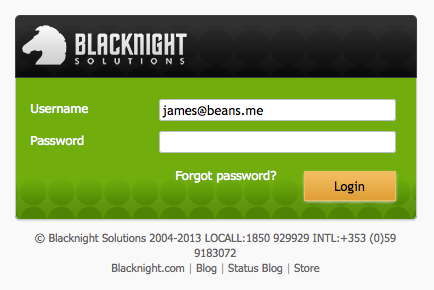
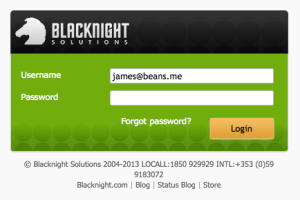
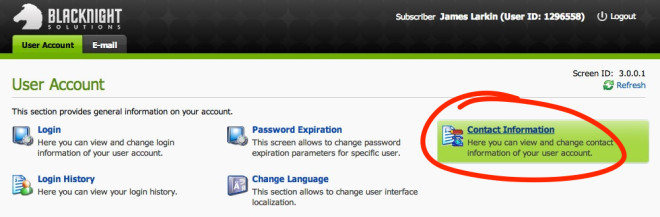
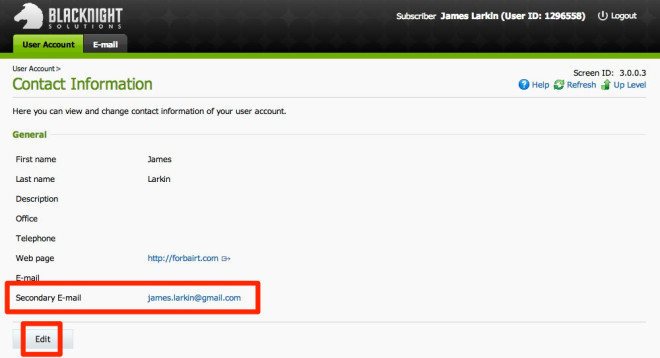
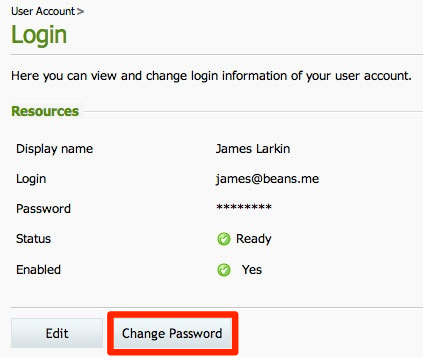
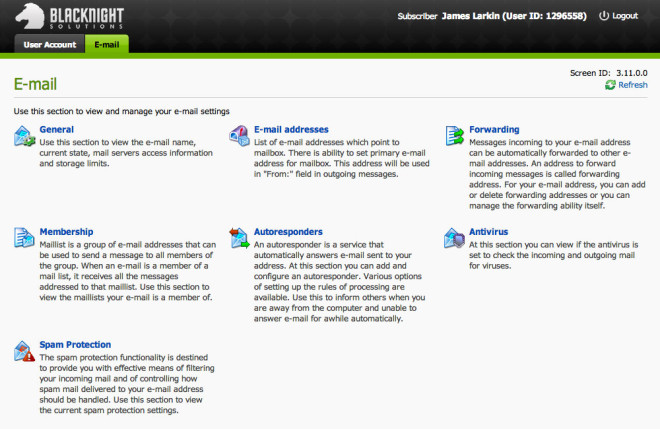
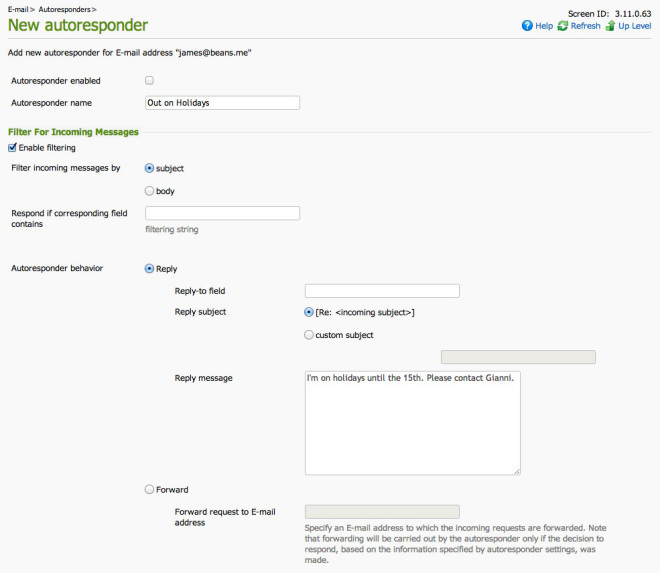
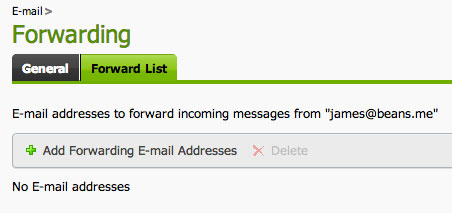




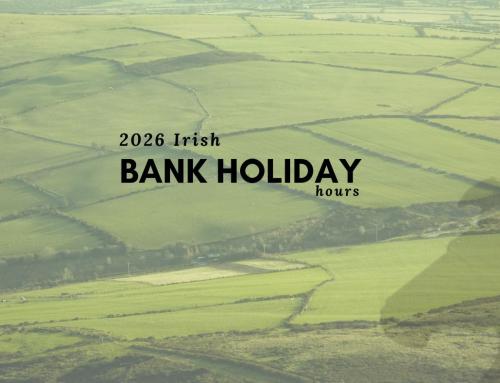

Giving your users more control of their email.: http://t.co/b8CXEASgvN
cracking new feature Blacknight 🙂
Giving your users more control of their email. http://t.co/IIZM32boFS << useful article by @forbairt on email management in the CP
RT @blacknight: Giving your users more control of their email. http://t.co/IIZM32boFS << useful article by @forbairt on email mana …
Alastair McDermott liked this on Facebook.
Karl Brady liked this on Facebook.
Giving your users more control of their email. http://t.co/IIZM32boFS #email #hosting