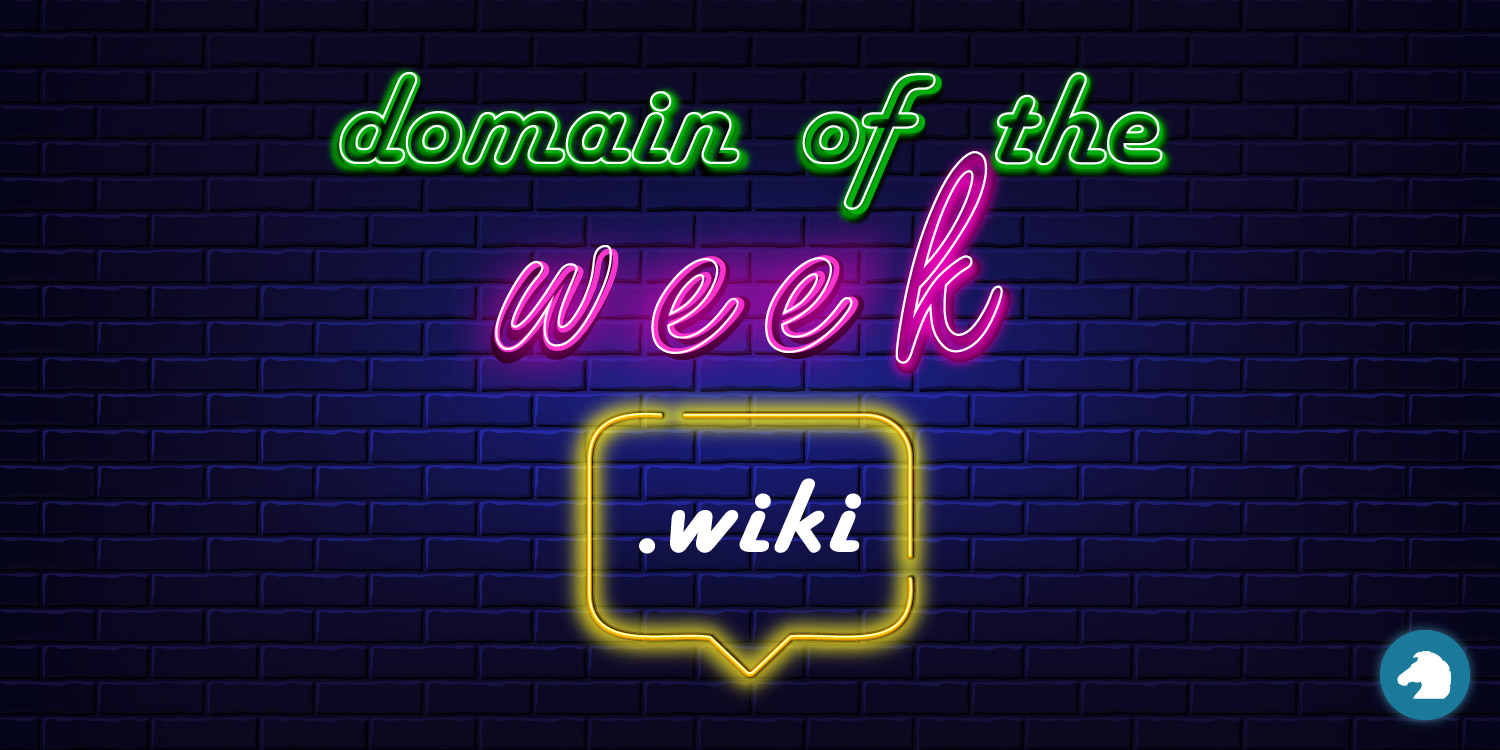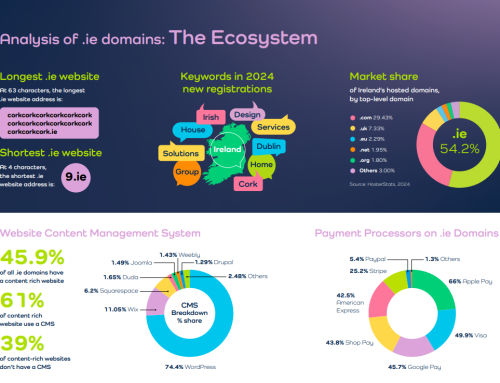Share your knowledge worldwide with .WIKI.
Thanks to the knowledgeable reputation that Wikipedia has gained over the years, people have associated ‘Wiki’ with trustworthy articles full of insightful information. There are a number of Wiki websites out there where people blog about everything and anything. The four-letter word can be spotted in search engine results amoung hundreds of other websites as the source of accurate and resourceful information. A number of different websites on different topics can be easily regarded as trustworthy thanks to this domain. For example, one technology business can have multiple knowledge articles such as historyofyourbusiness.wiki, setupguides.wiki, and allabouttech.wiki.
Top 5 reasons to register .WIKI:
- It’s easy to remember
- It’s short and sweet
- It makes your website stand out over generic .COM or .IE websites
- It’s a universally recognised domain
- Immediately trusted domain
To filter emails from customers and other businesses and to keep them away from your main website, you can add a professional email to this domain. This means that contact@yourbusiness.wiki means all emails are about the Wiki website. People now have a chance to ‘send a letter to the editor’ and comment about an article without you having to receive an abundance of emails to the main website’s email. You could also use this email to allow people to submit their own posts to your .WIKI website, which will drive up engagement. Adding an email address to this domain couldn’t be easier! If you’re using the new Control Panel simply log in, click Services, and then Add New. Here, you an select a package that suits you.
Have a look at github.wiki, leagueoflegends.wiki, and runescape.wiki for inspiration, and to see how these businesses used their .WIKI domain to their advantage.
Can’t think of your own?
The following domains are available today for you to take:
- all-about.wiki
- setuptips.wiki
- readmoreabout.wiki
- informationon.wiki
So, try one of the domain names above, or see if yourbusiness.wiki is available below.