We know how important mobile is these days. It’s impossible to ignore.
Checking the stats on the last email newsletter we sent out it’s clear that a lot of you use your mobile phones for email! (Ok, we do too, so it didn’t surprise us, honest!)
If you want to all sorts of cool features for email “on the go” then our Business Email solution is perfect.
But we also know that a lot of you don’t want or need it.
So we’re now offering, on a purely “experimental” basis (if it breaks then don’t yell at us), a new service.
The solution uses an open source bit of software called Z-Push.
As the name suggests it offers “push email” as it’s essentially an Active Sync to IMAP proxy.
More specifically:
it is an implementation of Microsoft’s ActiveSync protocol which is used ‘over-the-air’ for multi platform active sync devices, including Windows Mobile and active sync used on Apple’s iPhone, Sony Ericsson and Nokia phones
We’ve tested it on iPhone and Android and it works well.
If you have a Qmail email account on our shared hosting platform (Minimus / Medius or Maximus) then you can try out the service now.
On your mobile device (in my case an iPhone) you need to add the email account you want to use as an “Exchange Account”
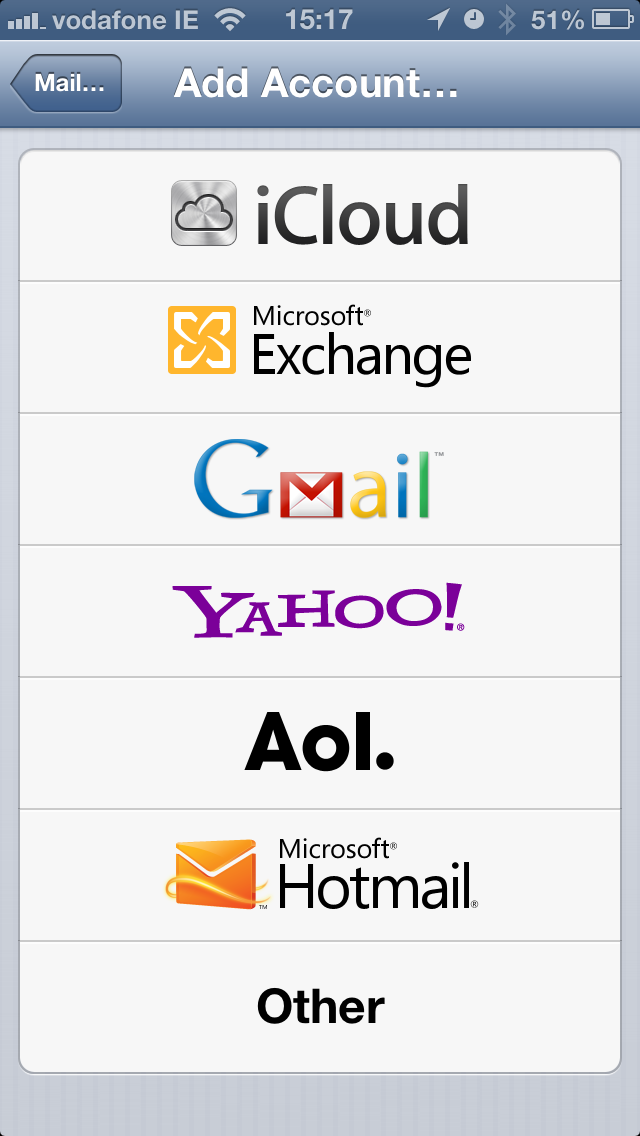
The add account dialog window on the iPhone
then follow the “wizard” to setup the account. For the “server” setting you should use:
activesync-qmail.blacknight.ie
(it’s intentionally obtuse, as we don’t want people using it by accident!)
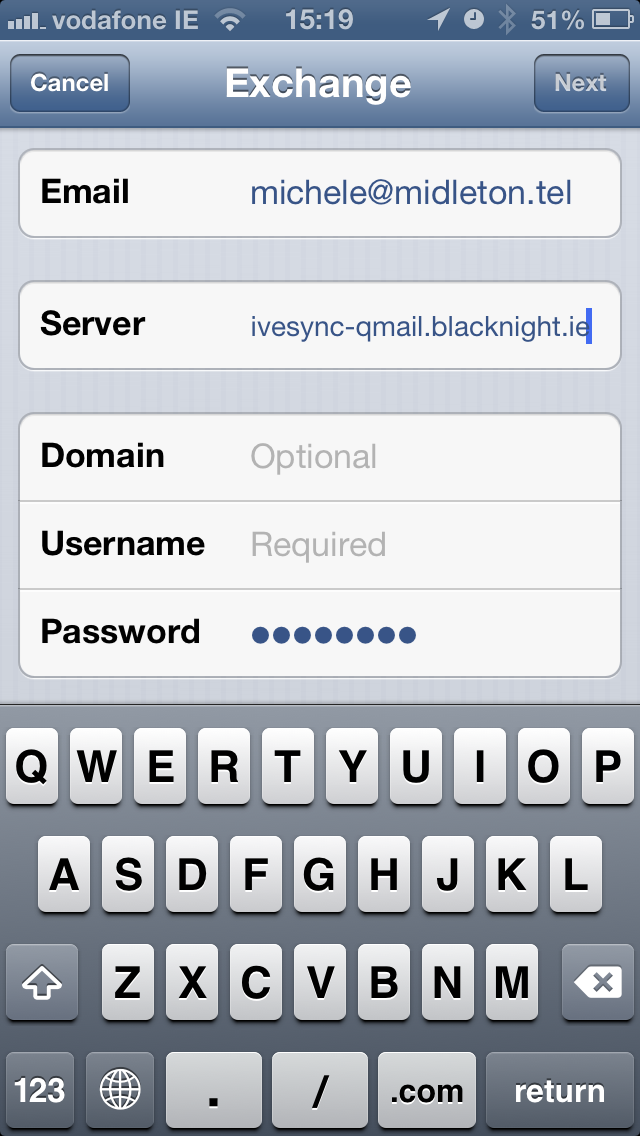
Configuration screen iphone
And on the final screen you might need to enter your login details again
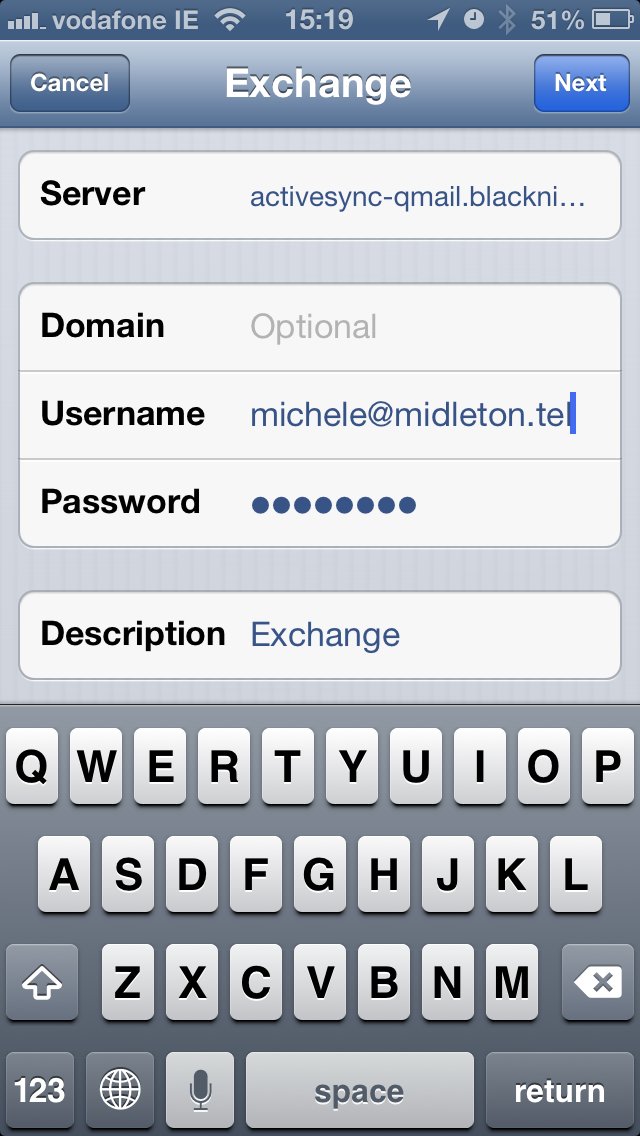
email settings on iPhone for push email
You’ll now have “push email” on your smartphone.
Want to give it a try? Just follow the instructions above – the most important bit being the hostname / server to connect to
Any questions? Let us know via the comments
36 Comments
Comments are closed.




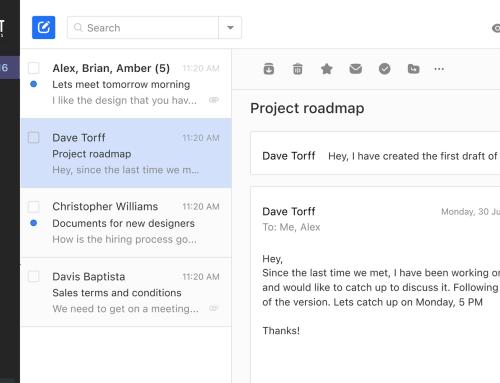

Lukas Gawelek liked this on Facebook.
David Relich liked this on Facebook.
Fatlum Kadriu liked this on Facebook.
Milos Milovanovic liked this on Facebook.
Branko Canic liked this on Facebook.
Grof Frenky liked this on Facebook.
Gjilan-Malisheva Ferizaj Prishtina PrizrenShqiptar liked this on Facebook.
Bojan Cavic liked this on Facebook.
Dejo Radinovic liked this on Facebook.
Gentrit Mehani liked this on Facebook.
Art-of Biz liked this on Facebook.
Igor Igorovitj liked this on Facebook.
Miso Ivana Popovic liked this on Facebook.
Aleksandar Mihailovic liked this on Facebook.
Marija Radmilovic liked this on Facebook.
Goldy Dasuya liked this on Facebook.
Jaroslav Vondracek liked this on Facebook.
Jelena Jovanovic liked this on Facebook.
Wayne Icf Hornby liked this on Facebook.
Christopher Boez liked this on Facebook.
Nenad Simovic liked this on Facebook.
Slavica Jerkov liked this on Facebook.
Kristijan Matijević liked this on Facebook.
Krasniqi Arlind liked this on Facebook.
Tibor Es Rozalia Nagy liked this on Facebook.
Katarina Trajkovic Popovic liked this on Facebook.
Miomir Milic liked this on Facebook.
Sanela Rajic liked this on Facebook.
Goran Stojanovic liked this on Facebook.
Ivan Vukicevic liked this on Facebook.
Slavoljub-Sabe Popovic liked this on Facebook.
Visar Misini liked this on Facebook.
Sinisa Kitanovic liked this on Facebook.
Vahid Thaqi liked this on Facebook.
Dragana Montteno liked this on Facebook.
تاج العز liked this on Facebook.