You’ve made the investment. Sitting in a data centre is your own shiny new dedicated server. It’s easy to forget that you have a computer in a closet that can do many things other than serve your website. When I moved my websites to my own Blacknight dedicated server in February, I also wanted to explore the things that I could do with the server that I’d not had the chance to do before – my previous host only supported WordPress, and that was it. Here’s a list of scripts, software and tools that I’ve found useful so far.
Note: This is a rather advanced post and assumes you know how to install software on a Linux-based server. And maybe how to break things in the command line. A big benefit of running software like this is that you control your data completely. It lives on your server, and you control who looks at it. There won’t be any third parties making money off your valuable data. Also, as with all software you run on your server, take security into consideration and make sure you follow best practices. Oh, and try not to break anything – it’s always a good idea to put experimental software tests in their own install instance, rather than in your production environment!
For the curious: I’m running a dedicated Blacknight Linux server running CentOS7 with WHM/CPanel installed.
Softaculous
This is probably the most useful tool you can install, and it’s free (well at first). It’s a script installer that has access to over 400 different programs – from content management systems, forums, social networks, productivity tools. If there is a tool you need, more than likely, there is a version of it in Softaculous. It’s also an easy way to install WordPress. Most web hosts will install this for you; if they haven’t, you can install it yourself for free via the command line. If you want access to all the scripts, they charge a yearly fee of $24. Honestly, the fee is pretty affordable for what you get. Softaculous requires a server control panel like CPanel or Plesk to be able to run (among others).
Sendy
Email marketing is critical to any business working online; the problem is that email marketing software is so expensive. Services like Mailchimp can cost hundreds of dollars a month. Sendy can save you a ton of money by handling the sending for you using the AmazonSES email sending service. You’ll have to create your emails somewhere else, but when it’s time to actually send them, you can fire up Sendy, and it handles it for you. It runs on its own web interface, and you can manage several accounts and brands (you can white label it for clients too). It’s a handy tool and one of my favourites. Word of warning though, increase your PHP-RPM request limit before using this, so it doesn’t bring your server down when sending. Sendy costs $59 for a license.
Yourls
Link shorteners have sort of faded in popularity as social networks stopped counting the length of links against you. But they’re still a powerful branding tool when you share lots of links online. Yourls is a simple script that allows you to run your own link shortening service. It runs its own admin interface where you can quickly make short links. You can also integrate it with many other tools – like WordPress and have it automatically use your short links. Yourls is a free tool. One thing to keep in mind though – once you start shortening links, you’ll need to keep this running or else all those links will stop working. It’s not a resource-intensive app, so you won’t notice if you always keep it running but make sure it’s secure and always updated.
MainWP
Are you running lots of WordPress websites? Sick of constant update notifications? Behind on plugin updates? MainWP is a central dashboard for WordPress that lives on its own install where you can manage all your WordPress installs in one place. You can manage updates, add plugins across multiple sites, install security fixes, and a lot more with third-party integrations. It’s a free tool to use and open source. But if you want to extend some functions (like third-party backups), you have to pay for a membership.
Matomo
Formerly known as Piwik, Matomo is basically a self-hosted Google Analytics alternative. If you’re not comfortable giving all your traffic data to Google or using their software, Matomo basically does the same thing and works in a very similar way. You can install it at a central place like you do with MainWP, and it can track traffic on all your properties. I’ve been rolling this out across all my websites over the last few weeks, and I really like working with it – it’s easier to set up tracking than on Google Analytics. The interface is a bit different but more customizable, but the types of information it gathers is basically the same (without sending it all to Google for them to profit off of).
OwnCloud
This is a handy alternative to Dropbox, the file-sharing app that creates an online synced folder on your desktop. It works pretty much the same way. Install it on your server, then install the client on your computer or phone, and you can then access the files you put on OwnCloud anywhere, and it says in sync all the time. It’s pretty slick and has a nice interface. It doesn’t duplicate all the functions of Dropbox, but it does the most important ones. If you do use a tool like this, consider making sure you have a backup solution in place so that your data is safe in more than one place. OwnCloud is also a platform of sorts and has apps you can add to your instance that add functionality – like notes, todo lists, etc. (which then all sync in your own private cloud).
Jitsi
In the current climate of working from home due to Covid-19, many people are having to do more video conferencing; this requires using a third-party service like Zoom, Slack, Skype, etc. While they’re easy enough to use, some of them have privacy implications that some people aren’t completely comfortable with. Jisti is basically a self-hosted video conferencing and calling tool that allows you to have your own system, completely private. Best of all, it’s completely free and open-source.
ToDo Mini
I’ve been searching for a project management tool that I can host myself, and I haven’t been completely pleased with all the options out there (I currently use Basecamp, and it’s great, but it’s expensive and hard to replace). ToDo Mini is a headless todo list app; it runs on your server and is probably the simplest script you can find. You just put it in a directory and run it. It doesn’t even need a database. I would recommend making it secure, though by setting up a user/pass; otherwise, anyone could find their way to it!
NextCloud
This is very similar to OwnCloud; in fact, it’s actually a fork of the original OwnCloud open source project. However, it’s far more developed. It’s basically a self-hosted productivity platform. You could, in theory, run an entire organization on it. It has a mailbox app, todo list, project management, chat functions, calling, collaboration functions and a ton more. I haven’t even scratched the surface of what it can do; I’m still experimenting with it. It’s completely free too.
Chevereto
With the rise of social networks like Instagram, image hosting sites like Flickr have faded into the background. But some of us still want to share our own images and do it easily. Chevereto is a fantastic free tool that does exactly that; it’s an image sharing script that lets you set up a pretty image hosting site that does all the basics out of the box – image hosting/uploading, user accounts, albums, pages, etc. They have a paid option – it costs $24 to upgrade – that gives you a ton of extra features. I’ve been running it for about a week now on a new site I’m developing, and I’m loving it so far.
Shoutcast/Icecast
Podcasts have never been hotter – but how about hosting your own streaming radio station instead? Shoutcast and Icecast allow you to do this, and you can run your own 24/7 radio station, broadcasting to the world via the internet. Shoutcast is freemium, so has basic functionality that you can upgrade later but you can essentially run it out of the box. Icecast is a free, open-source alternative that does pretty much the same thing but may be a little more involved in setting up.
Ready to explore getting your own dedicated server with Blacknight? Then get in touch with our sales team so we can build the perfect solution for you.
What’s your favourite server script? Let us know in the comments!
2 Comments
Comments are closed.




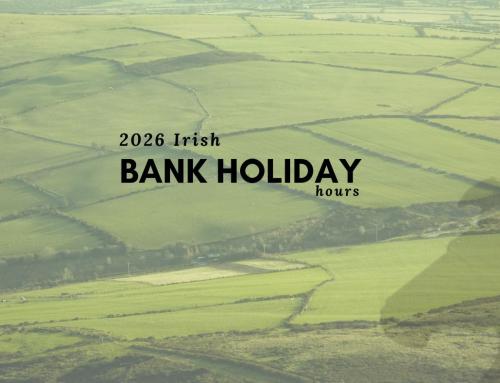

Great post. I’m only on a shared server with Blacknight but i wouldn’t dare leave. Best hosts ever.
Nextcloud looks very interesting as an alternative to Microsoft OneDrive, Google Drive & Dropbox. Perhaps Blacknight could become their first Irish based service provider? I don’t currently see an Irish flag on their sign up page (https://nextcloud.com/signup/)!