This blog post has come out of a need of my own. Since I started with Blacknight full-time last month, I needed a tool that would allow me to quickly and easily schedule social media posts for my side-business in advance. I simply was not going to have the time during the day to do my normal social media posting and I didn’t want to spend all my free evenings doing social media.
So, I needed a tool that would do it. In December, I tested Buffer and really liked just planning a month’s worth of posts in advance. Every day, like clockwork, my posts went up. I didn’t have to do anything other than check the comments once or twice a day. For many years, my social media strategy was very ad-hoc, I would just post things during the day when it felt right or I had something interesting to post. Scheduling in advance was a major change to my workflow. And I liked it.
Through the process, I’ve tested several tools and here is my round-up of the ones I tested. Some will work for some, some are free, some are paid. Really, though, they all pretty much do the same thing, it’s just a matter of picking the one that works best for your workflow.
Do You Even Need a Dedicated Tool?
Well, it depends. Both Facebook and Twitter allow you to schedule posts in advance natively. But doing it in bulk, all at once is not something they offer. You have to do each post individually. Instagram doesn’t allow you to schedule at all in the app, you have to use a third-party tool to schedule to Instagram (which is baffling when you consider that Facebook owns it). Scheduling is a pretty nuts and bolts aspect of most social networks these days. So, you can probably get by without a tool. However, if you want to schedule anything on Instagram, you will need a third-party tool.
Hootsuite
This is probably the big kid on the block on social media planning. They were one of the first. I remember using it back in the day when it was just for Twitter. But this tool is very much geared towards the big enterprise and their pricing reflects it. It’s also, shall we say, a bit bloated. This is a one-size-fits-all tool – it not only does scheduling, but it does monitoring, team managing, analytics, and a ton more. While they have a free trial, their $29 a month plan may be more than most SMEs are willing to spend on this.
Buffer
This was the tool I used last December and I quite liked it. I had to schedule a month’s worth of Instagram posts in advance. Once I’d linked all the accounts, it worked a treat. I was able to upload every image I needed, compose the post and schedule. Every post published when it was supposed to. I also set it up to work with my Facebook and Twitter pages. It made setting up for all 3 networks at once rather easy. I scheduled so many posts, I had to pay for the entry-level plan, which costs $15 a month. That was a reasonable ask considering what was on offer. But, when I went to schedule for the next month, I hit a bit of a brick wall. I wanted to be able to upload a whole month’s worth of images at once and then write the posts in one go, instead of one at a time. Buffer does not offer this.
Later
I tried Later next, and this solved the above problem. I was able to upload the whole month’s worth of Instagram images at once then compose a post for each one. It was much faster and saved me a lot of time compared to Buffer. I linked all my social media accounts and it worked well for scheduling to all the platforms. I was able to skirt by using the free version when lets you schedule up to 30 posts across the various platforms, but only to one profile each. The next tier is $9 a month and offers 100 posts. $19 gets you 2 profiles and 50 posts. So, the pricing is very reasonable. I think I’ll be able to use the free version for a while, I don’t foresee having to schedule more than a month in advance with a post a day and I only have 1 major profile on each of my sites to worry about.
Agorapulse
This is the tool that Blacknight uses. It supports Twitter, Facebook, Linkedin and Instagram (as well as Google+ and Youtube, but we don’t use it for those). It’s designed for companies, with a team of people working social media, so it might look expensive for solo operators. The entry-level plan costs €79/month and supports 10 social profiles and 2 users: you can add profiles for €15/month and users for €30/month and there are better rates on the more expensive plans. You can create watchlists for keywords. It features a scheduling calendar for all the social media platforms it supports. You can view scheduled posts for a specific platform, or for them all.
Sprout Social
Sprout Social takes a different approach and has a built-in content calendar, which is very useful. It incorporates an inbox that notifies you of all mentions across the various social networks. You can not only monitor your brand but key hashtags and keywords. It also has a robust analytics package to show how your posts are performing. This is the most expensive of all the tools. It starts at $99 a month but includes 5 social profiles. There’s a 30-day free trial to give it a go.
Post Ideas
What types of things should you be posting in advance? Well, that depends entirely on your type of business and vertical you operate in. But if you want some free ideas, @TwitterBusiness put together a 2020 calendar filled with important dates, world special ‘days’, and ideas for social media posts. You can download it here. There’s also a great social media day calendar here (you can also buy one, but they’re expensive).
What social media tools do you use? Let us know in the comments!
5 Comments
Comments are closed.

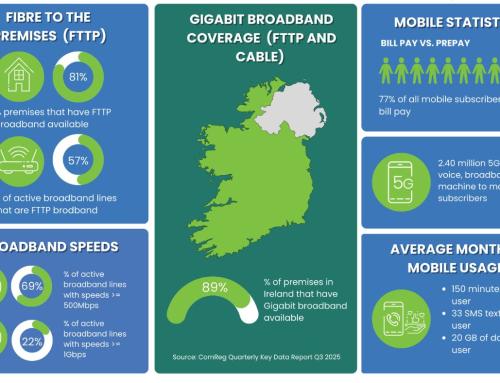
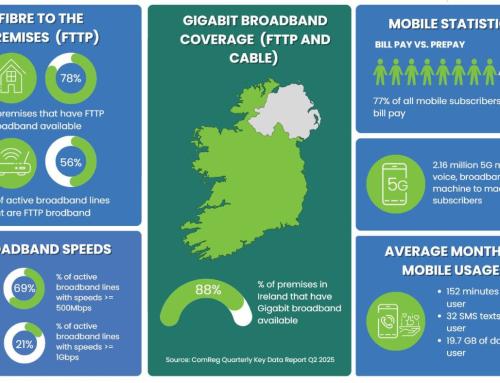
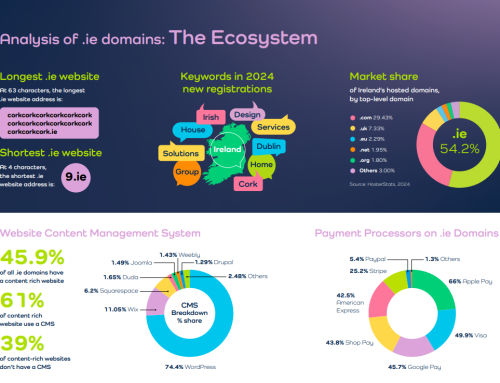

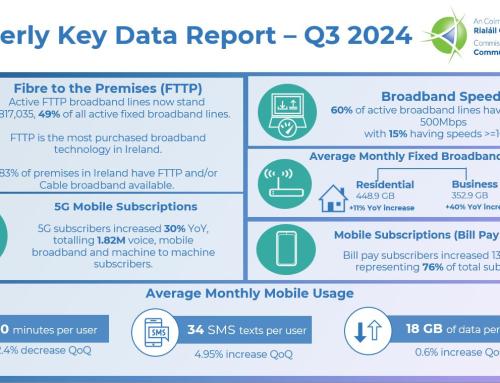
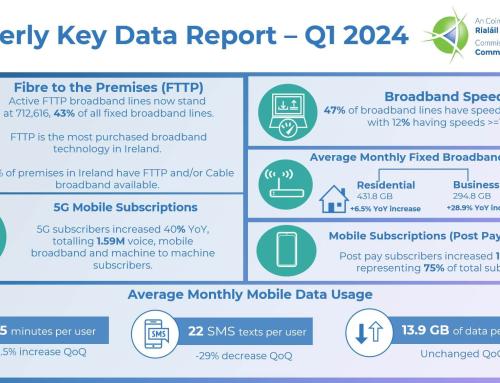
I haven’t really used automated posting other than post scheduling in WordPress which then feeds straight to Twitter, FB, LinkedIn, Google Biz, Pinterest through various plugins. Instagram has been a pain in the rear though and I’ve had to manually post for that. I’m going to give Later a whirl on your recommendation, I assume there’s a desktop version?
Yes, you use it in your browser.
Later is a great find. Thanks for the tip!
The reviews for Later on Trustpilot are all-round bad – 66% say poor or bad.
Really? That’s very surprising.