Metrics. Statistics. Analytics. Tracking.
If you are involved in online business you probably have come across some (or all) of those terms at some stage.
If you are paying anyone to do any work for you in terms of SEO, marketing“>SEM or ANY form of marketing, then YOU need to be asking about them.
So what can you track and how?
At the most basic level you can track how many people are visiting your website using one of the free statistics addons with your hosting account (Webalizer or Awstats).
You can also signup for Google Analytics or Statcounter or any number of other systems that can track what is going on with your site.
The key things you’ll want to know are the number of page views (NOT hits) and the number of unique visitors. You’ll also need to look at how people are getting to your site as well, as that is an obvious and very important factor.
In Google Analytics you will need to look under the “Traffic Sources” section:
If you’re advertising on Adwords you can link Adwords to Analytics. You can also link to Adsense if your site is running Adsense ads.
Previously we posted a bit about social media and how we use it. It’s not that hard to track the impact of social media on various parts of our business.
In Google Analytics or Awstats you can easily see the referrals from facebook.com, twitter.com and related domains.
It’s not as easy to track clicks from some of the desktop applications such as Tweetdeck, as they’ll appear as not having a referrer. This is easy enough to fix. You can either pass the URL through a shortener, such as bit.ly, or add a custom referrer to the url. For example, instead of linking to http://www.blacknight.com we could link to http://www.blacknight.com?ref=twitter
Of course sales are always going to be something you need to keep an eye on, so using custom coupon codes and landing pages can make it clear what is working and what isn’t.
And this is only the very tip of the iceberg.
What metrics do you keep an eye on?
What metrics do you ignore?
If you outsource your online marketing, is your supplier giving you detailed reports?

4 Comments
Comments are closed.

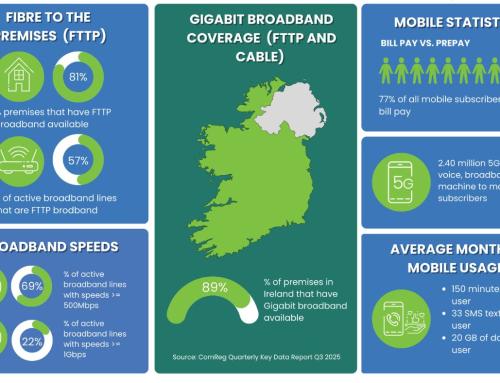
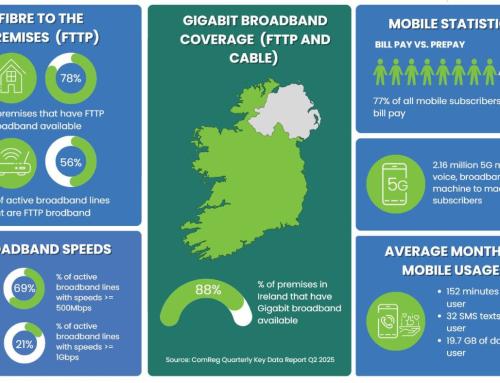
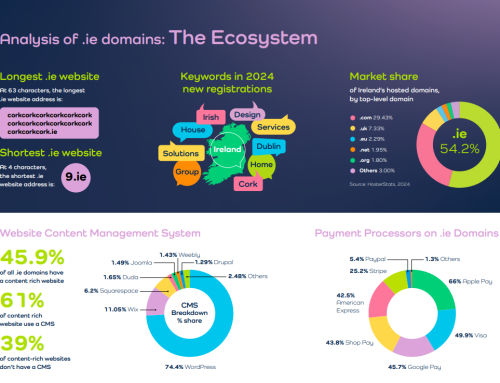

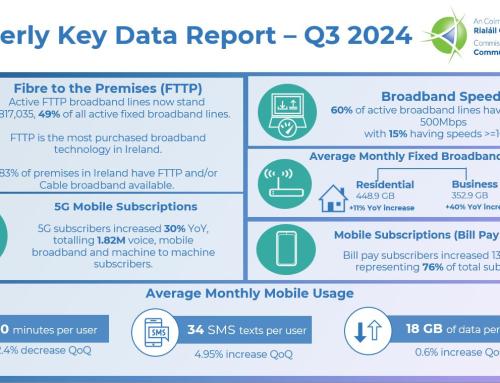

I usually keep an eye on what keywords are bringing me traffic, and where I rank for those keywords. There always seems to be a view big traffic sources that stand out for my different sites, which I also keep an eye on.
I find myself paying alot of attention to the amount of page views per visit, and the amount of time people spend on the site.
Though to be honest I’m really only starting out. What do you recommend to keep track of?
Darren
It depends on what the site does.
If it’s providing information, then some sources of traffic are going to be more important than others. Whereas if it was selling you’d probably be looking at a different set entirely.
When you’re starting you may end up having to keep an eye on everything, but over time you will probably start to see that some traffic sources are more “valuable” to you than others
HTH
Michele
Beyond the general insights you can get from % new visits, pages per visit and time on site etc, two key metrics I find useful are Bounce rate and Goals.
Bounce rate – the % rate that upon visiting a landing page that someone pretty much immediately hits the back button. Pretty useful to know if you’re investing time/money in a campaign. Bounces are inevitable, but if the rate is high it indicates that something is wrong somewhere. Be it that the ad, however attractive, is miss-targeted in some manner and is giving people an incorrect expectation of what it is you’re selling, or perhaps that there’s an issue with the landing page.
Goals – GA lets you establish arbitrary metrics for visitors on the site and you can measure the success/failure and progression of visitors towards these Goals. Say you’re looking at an Ecommerce site a fairly clear goal with be someone completing a purchase. Other goals might be time on the site, or in our particular case we have Goals for each of the contact forms on our site. Using GA you can then follow the rates of people entering through an ad, viewing pages and then filling out a form to find out more. You can then use the results to calculate a return on expenditure for your advertising/time e.g. it costs x euros of advertising to get one sale. This isnt perfect of course – it ignores people who opt to phone or bookmark the site and then at some later date decide to return and end up completing the Goal, but at least it gives you some notion of how things are doing.
Another GA feature: assuming you have a static IP address for your net connection, you can exclude your own traffic from the stats. There are a number of possible reasons why this might be useful:
To apply a Filter take a look at Overview > “GA Account” > edit profile > Filters Applied to Profile
Be aware that such Filters permanently alter the incomming data and are applied before the data report displays. If you’re just playing around and exploring the data generally you don’t want to use them, but if you know you always want to exclude an IP for some reason Filters are rather useful.