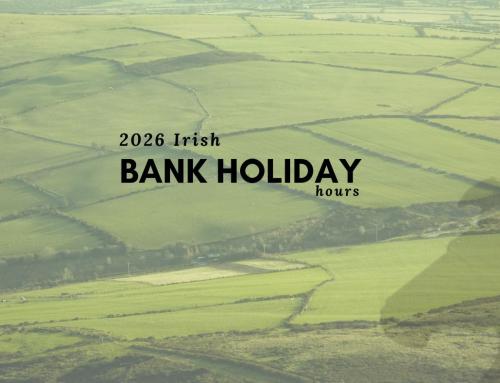Google Analytics (GA) is a great tool used by many businesses worldwide to track the performance of their website. Metrics such as call-to-action (CTA), website clicks, and page views can be monitored with Google Analytics. If you currently use the software, you’re probably aware that Universal Analytics is what’s used to measure user behaviour. Google has announced that from the 1st of July 2023, Universal Analytics will be replaced by Google Analytics 4 (GA4).
What is GA4?
Google refers to GA4 as their “next-generation measurement solution”. It’s Universal Analytics’ replacement but it will collect data in a different way than before so it can get more accurate information in a more private manor. According to Google, “it allows you to see unified user journeys across your website and apps and leverage Google’s machine learning to predict and surface new insights, while being built to keep up with a changing ecosystem”. The migration to the new service means that a developer may need to get involved to configure the settings and prevent Google Analytics from not collecting any data at all.
GA4 vs Universal Analytics
- GA4 allows for more durable tracking built for privacy, while Universal Analytics is based on cookies. Some new privacy features include default IP anonymisation, shorter data storage duration, location of servers and restricted data transfer, consent mode, users’ personal data deletion, and rules regarding PII.
- GA4 uses new methods called Conversion Modelling and Behavioural Modelling instead of the observable data that Universal Analytics relied on. Essentially, when people don’t consent to cookies on your website, GA4 has come up with a new and private way to still predict the behaviour of the users.
- GA4 now measures user activity on apps as well as websites, whereas Universal Analytics could only measure data on websites. This is very convenient for businesses that only have apps.
- GA4 now uses data-driven attribution, engaged view conversions, and Performance Max reporting instead of just tracking the last click. When people convert after clicking a few ads, Google Analytics used to just assume it was the last click that encouraged them to convert. Now, GA4 will look at a number of different properties along the user’s path to conversion.
- GA4 will focus more on unified measurement of user interactions and events, rather than separate hit types for more detailed results.
Moving to GA4
Staring in March 2023, if you haven’t made a GA4 property, Google will do it for you unless you opted out. You can still use and collect data in Universal Analytics until the 1st of July 20223. After that, you can access your previously processed data in your Universal Analytics property for at least six months.
In order to migrate to GA4, make sure a GA4 property has been created, whether it was made by you or Google. Then ensure you’ve added your data stream, added the Google tag to your website, turned on Google signals, and set up your conversions and users. You’ll then have to make sure you’ve linked your Google Ads account, migrated the audiences, validated your conversions, imported conversions into Google Ads for bidding, and added Analytics audiences to a campaign or ad group for remarketing.
For a more detailed checklist, click here.
In Summary
While the move to GA4 may seem daunting because of the time it takes to set up and learn about, it promises to be more detailed while being private. It’s main goal is to track the buyer’s journey and find out more about the steps taken to the final purchase, rather than only tracking the minimum metrics needed. It’s ability to measure analytics on apps is a step in the right direction in opening up the opportunities for all types of businesses to get the most out of Google Analytics.
Find out more here.