For the last few months, I’ve been testing a free, open-source alternative to the big analytics platforms called Matomo, which is privacy-focused and has a strong developer ecosystem. Here’s a rundown of what Matomo is and how you can use it.
What is Matomo?
You may have heard of Matomo when it was known by Piwik. Piwik was an open-source analytics software program that came into existence in 2007. It was renamed Matomo in 2018. As part of its open-source roots, Matomo is completely free to use on your own hardware. You can run as many installations as you like and track as many websites as you like completely for free. But like WordPress and other open-source businesses, Matomo has a hosted version you can pay for and a thriving paid add-on community.
What’s Matomo like?
Back in the Piwik days, I was not a fan of the software, but in the intervening years, it has substantially improved. I’ve been running it non-stop on my own Blacknight dedicated server for a few years now. It’s been running in the background, collecting data. I didn’t really actively use it, but with the coming deprecation of Google Universal Analytics, I’ve decided to check it daily and get more familiar with it. It also gets more useful the more data it collects, and after a few years, there is finally enough data for it to be useful (and I can compare it to GA for effectiveness). It’s flexible, customisable and intuitive to use. You can even install a theme that makes it look more like Google Analytics (if you want).
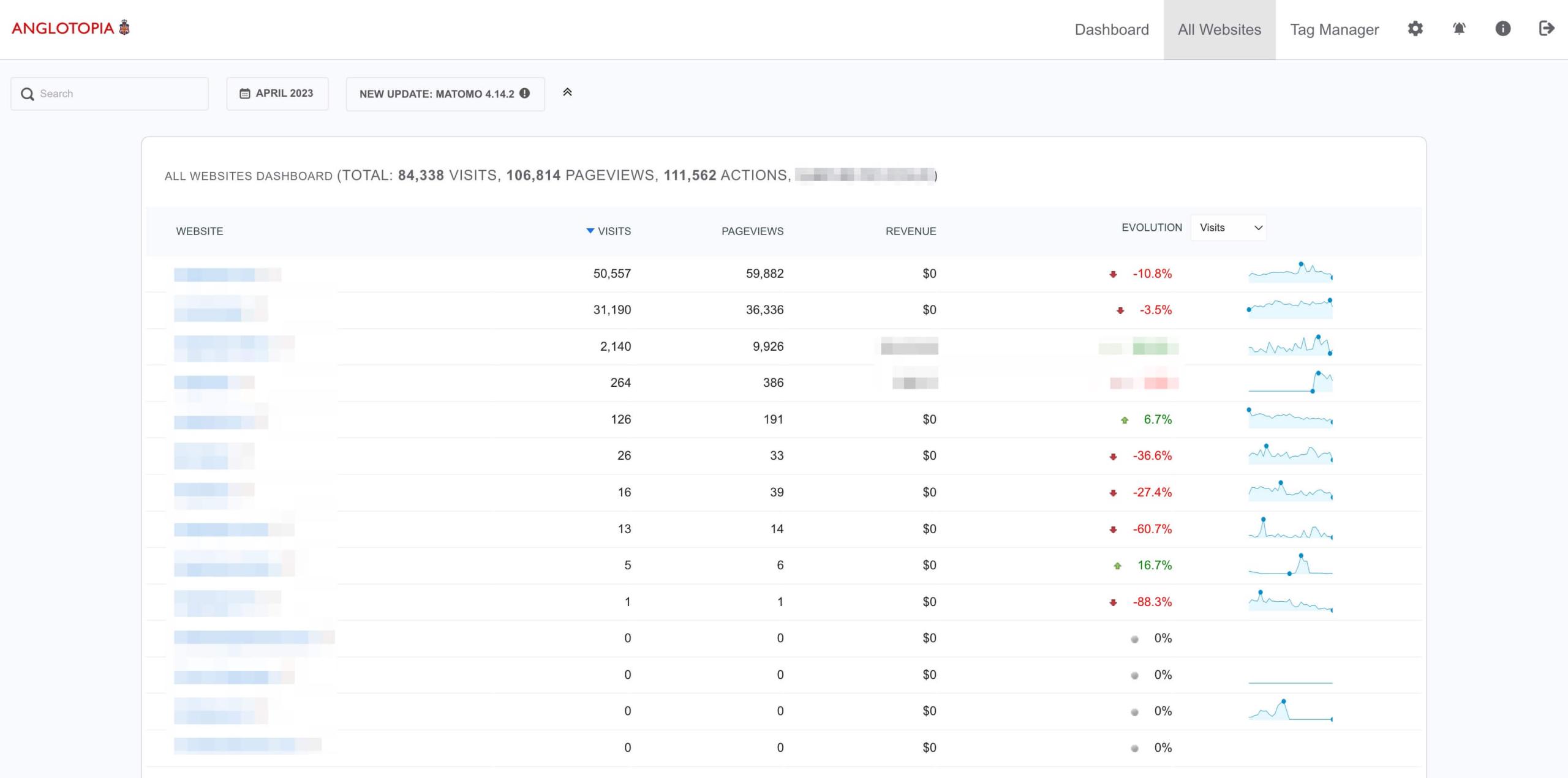
My personal Matomo Dashboard.
Does Matomo have e-commerce tracking?
Yes, it does. Personally, I actually think it works a little better than Google Analytics for e-commerce. It gives you actionable insights into things in your store that can be improved. For example, with Matomo, you can install the WooCommerce add-on, which gives you dedicated WooCommerce insights. It told me that I was leaving money on the table with abandoned carts (and how much), so with data in hand, I was justified in spending time setting up abandoned cart emails (three are recommended). Within a day, I was already getting those lost sales back. So, Matomo has literally started making me more money.
Can you migrate from Google Analytics?
The easiest way to use Matomo is to start over, but what about legacy data from Google Analytics? You can actually import it into Matomo. It’s a complicated process, that requires you to get an API key from Google. But there is a free plugin for Matomo and thorough documentation on how to do it. You can import your legacy data, and then continue collecting new data as if nothing is changing. I didn’t know this option was available when I set up my Matomo instance, so I started from scratch and will have to stay that way.
What are its requirements, and how easy is it to set up?
Matomo can be run on most Linux servers. It’ll work on shared hosting, but as it uses a lot of resources, it’s better suited to a VPS/Cloud Server or a dedicated server. I’m running it on my Blacknight dedicated server in its own sandbox, with plenty of resources, so it runs in the background, smoothly. I use Softaculous on my dedicated server, so installing it was simply a matter of running the script there. It was installed in minutes. Setting it up on all my websites was a little more work. I needed to either install the official Matomo WordPress plugin or add the code to the templates. The plugins did the job fine. I had some issues with e-commerce tracking not working, but after some troubleshooting, I was able to get it fixed.
The interface is pretty easy to use and get around. You can quickly, and easily find all your key stats. It even has real-time visitor tracking – but I think this is something that can be improved (I prefer GoSquared for real-time traffic monitoring).
Can you customise Matomo?
It might be helpful to consider Matomo more as an analytics platform than a simple analytics tool. It can be expanded with plugins and via its API. You can do additional things like heat maps, a/b testing, paid ads performance, SEO optimisation, and much, much more. They even have iPad, iPhone and Android apps, so you can see your data on the go.
Privacy focused
The enterprise version is hosted in the EU, so they follow EU data protection guidelines. The self-hosted version can be hosted anywhere and follow your country’s guidelines or your company’s own guidelines (but it has been set up in a way that follows those EU guidelines and directives). You can choose what data to collect and store. The programmers have designed Matomo to be privacy-focused from the ground up. The best part is that you own and control your data 100%; it never goes to Matomo to be aggregated into a massive dataset like Google Analytics goes to Google. With Matomo, everything is under your control (and you can allow your website visitors to opt out, or you can anonymise the data).
I’m happy enough with Matomo so far and will continue to use it and follow its developments closely. It is definitely an affordable and viable alternative to the various major Analytics platforms.







Comments are closed.