In the interests of fair usage and in order to ensure that customers receive the best possible service, from the 27th of May 2013 we will be automating both our bandwidth (traffic) and disk space over-usage notifications and billing.
While our shared hosting plans provide generous allowances for both disk space and bandwidth (traffic) a busy site might be using more resources than the plan you’re on so either reducing usage or upgrading makes sense.
So what’s happening after May 27th?
For any of your hosting packages that are in over-usage the following will happen:
* Bandwidth\Traffic overuse – you will be charged at €0.50 per Gigabyte of overuse
* Diskspace – any plan going over its disk space limit will be automatically disabled at midnight
We will try to warn you via email before you hit your limits and the administrative contact on your Blacknight account will be automatically notified via email when a hosting package is at 80%, 90%, and 100% of its Traffic and Disk-space limits.
This will allow you time reduce your usage or upgrade to a more suitable hosting package.
You can compare our shared Windows and Linux hosting plans and if you outgrow them we also have cloud hosting plans
Need to check your current usage? You can see your current usage at any time by logging in to your control panel at cp.blacknight.com, picking the subscription you wish to check using the “subscription” drop-down menu, and then going to the “Home” tab.
If you want to upgrade your hosting plan you can do so quickly and easily via your control panel:
https://help.blacknight.com/entries/22943208-How-to-place-an-upgrade-order-for-hosting
Or you can purchase more disk-space or traffic separately if you prefer:
https://help.blacknight.com/entries/23486718-How-to-purchase-more-diskspace-or-bandwidth-traffic-for-your-hosting-plan
Our current limits are:
* Getting Business Online: 5GB Traffic, 0.5GB Disk Space
* Minimus: 200GB Traffic, 10GB Disk Space
* Medius: 400GB Traffic, 20GB Disk Space
* Maximus: 600GB Traffic, 30GB Disk Space
If you have any questions in relation to this, or anything else we can assist you with, please let us know.
Our customer service team is here to help you: https://help.blacknight.com or by phone: +353 (0)59 9183072

10 Comments
Comments are closed.
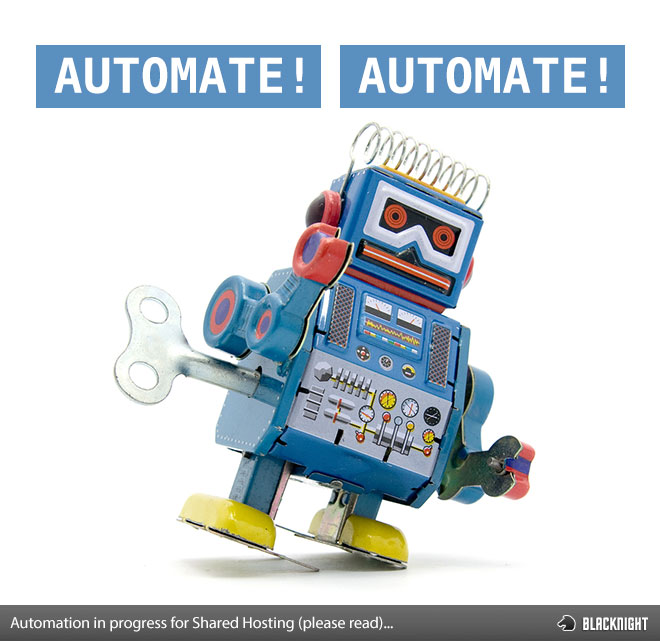





Important: Automating Diskspace and Bandwidth (Traffic) Over-usage Notices http://t.co/J3yujsd2BB via @blacknight
Important: Automating Diskspace and Bandwidth (Traffic) Over-usage Notices http://t.co/O73yxuJODQ via @blacknight
RT @gianniponzi: Important: Automating Diskspace and Bandwidth (Traffic) Over-usage Notices http://t.co/O73yxuJODQ via @blacknight
Important: Automating Diskspace and Bandwidth (Traffic) Over-usage Notices http://t.co/9oTAXww2eX << please read
Important: Automating Diskspace and Bandwidth (Traffic) Over-usage Notices http://t.co/vGmr7zsgdD
RT @blacknight: Important: Automating Diskspace and Bandwidth (Traffic) Over-usage Notices http://t.co/vGmr7zsgdD
Important: Automating Diskspace and Bandwidth (Traffic) Over-usage Notices
http://t.co/muKpFQ5rfH
Why not apply the same logic you apply to bandwidth to disc-space?
Personally I would prefer to pay my way than have the concern that my sites all disappear because I’ve not caught up with some issue.
This is particularly relevant in light of recent problems with malicious software on WordPress sites.
I agree with Oliver’s post
Important: Automating Diskspace and Bandwidth (Traffic) Over-usage Notices http://t.co/Q3VDfvDbpJ