Millions of employees all over the world are suddenly finding themselves working from home during the Covid-19 crisis. Remote working is a great way to work – I should know – I’ve been doing it for over a decade. That being said, there’s a ton of great tools out there to help you work and to manage remote workers. We’ll have an article about general tools later this week but right now we wanted to focus on Office 365, which basically has a ‘remote working in a box’ solution for remote work and many may not realize that if they have an Office 365 subscription with Blacknight, they already have access to these tools. Here are some tips to make the most of those tools.
Stay in Touch on Teams
Teams can be your central tool when working remotely. It’s basically a repository for all files and communications for a team working together. You can use it to create special workspaces for each project or team. You can do audio and video calls (and people who don’t have Office 365 can join calls as well using special links). You can share files. There’s a calendar function (that is of course linked to Outlook). You can chat with individual people, create group chats. You can also extend it with various apps and integrations. You can make a Wiki or document repository. It’s pretty much an all in one solution for managing and working with a remote team. Best of all, it’s included in your Office365 subscription at no extra cost. You can use the app in your browser or download the standalone app if you don’t want another browser tab open.
Word/Excel/Powerpoint In the Cloud
The core of Office 365 is, of course, Word, Excel and Powerpoint. Using them with Office 365 adds some incredibly useful tools for team members who are spread out. For example, you can all edit a single Word Document together and– all changes are tracked. You can leave comments and feedback. Same with Excel – if two or three separate members of a team need to collaborate on different parts of an Excel spreadsheet, you can both do your bits in the same file without having to email it back and forth This also solves the problem of figuring out who has the latest version of a file – there’s only one file, in one place.
Outlook and Calendar
Outlook is probably the one part of Office 365 everyone is most familiar with and keep open their entire workday. You can access it via the web, or you can download the standalone app. Outlook is an extremely powerful email management tool, and you can access your corporate email easily. The built-in calendar is also key to any organizations success as it’s great for setting virtual meetings and seeing when your colleagues are busy or free.
If you’re confused as to when to use email versus when to use Teams, we have some advice on that. We use email for more formal things – like setting assignments and communicating important things to co-workers and clients. We use Teams for all the little communications back and forth that are needed to get a task done – but which would crowd an email inbox with endless email threads. Think of email as the ‘macro’ solution and Teams as the ‘micro’ solution.
ToDo
Formerly the cloud todo list service Wunderlist, ToDo is a very nice todo list management system. It syncs across all devices, allows multiple lists, and you can share them with co-workers. When you finish a task and mark it off, it gives a satisfying little ding. Combine this with Teams, and it’s a great way to manage all the steps in a project of any size. I’ve been using this tool to manage my various ongoing projects at Blacknight, and it’s proven indispensable.
OneDrive
OneDrive is Microsoft’s answer to Dropbox and Google Drive storage services. It works much the same way and is the perfect way for a team to share large files back and forth in the cloud. You can also share files externally with any outside stakeholders. You can store up to 1 TB of information – which is more than enough for pretty much any project. You can access it from anywhere on the web or install the app on your computer and keep it synced across multiple computers.
These are just a few of the apps that can help you succeed when working remotely. Blacknight sells Office 365 subscriptions, and we can link it to your own custom domain so that all your employees have cloud-hosted email, calendars and apps like this (but they must all use Office 365, you can’t mix with other online email services). Your data is secure in the cloud using the latest encryption technologies, all managed by Microsoft. Data is backed up and saved in multiple locations – yes even when you accidentally delete something. Most of all – the entire suite offers you the flexibility to get your work done on the devices where work best – whether that’s on a desktop, laptop, or mobile app, in the places you’re most productive. We offer a 30-day free trial and now is a good a time as any to give it a go. After that, the Business Essentials plan costs just €4.20 /month per user.
Sign up for Office 365 with Blacknight here or get in touch with our sales team who can get you all set up in no time at all.
2 Comments
Comments are closed.
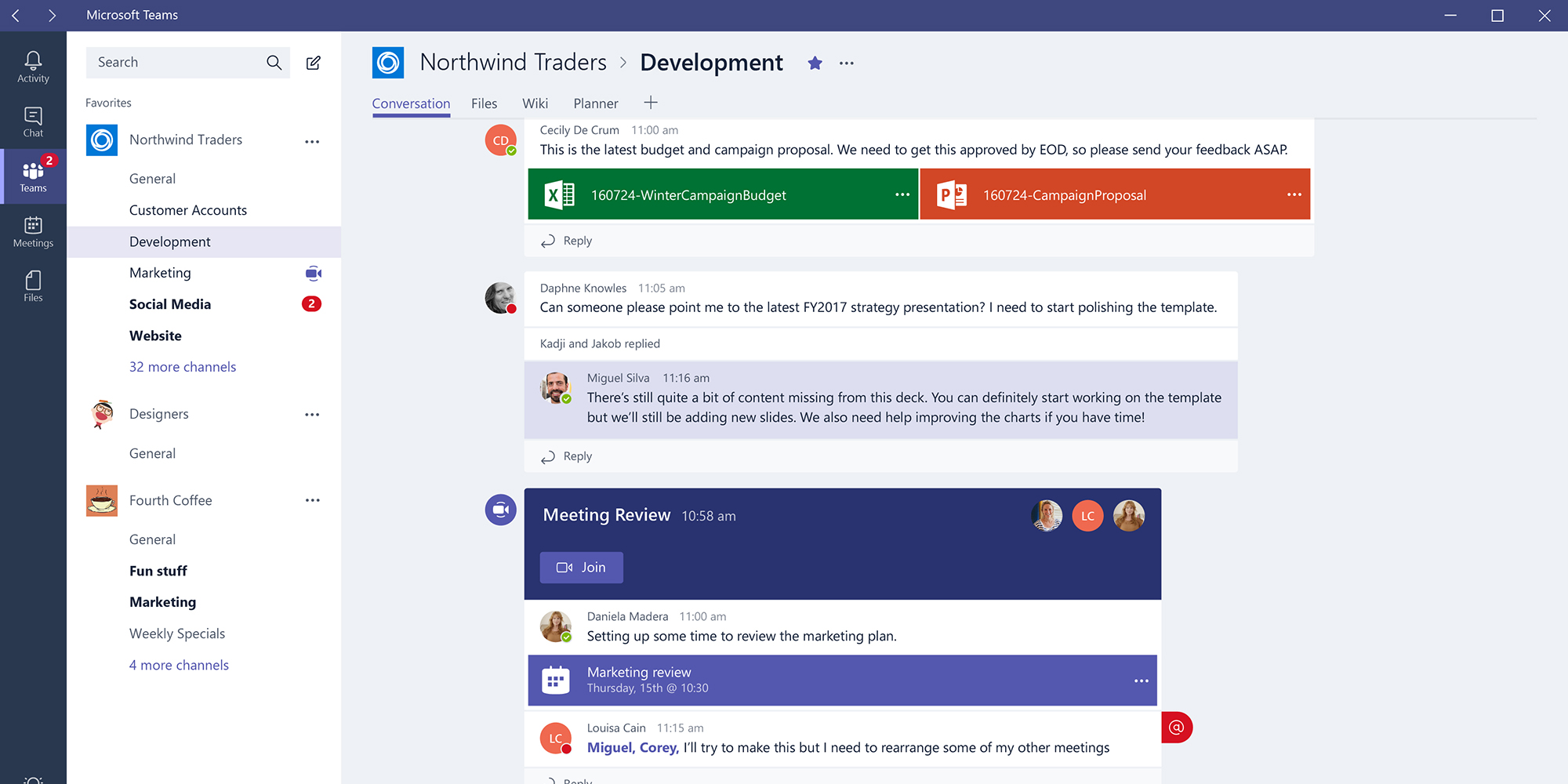




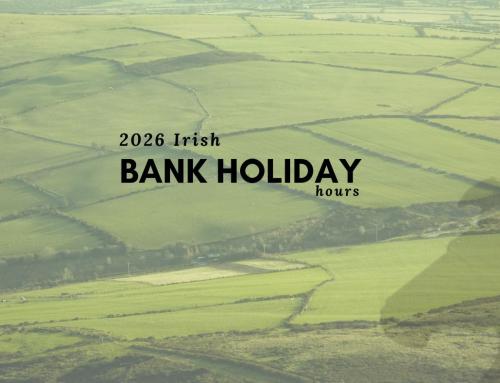
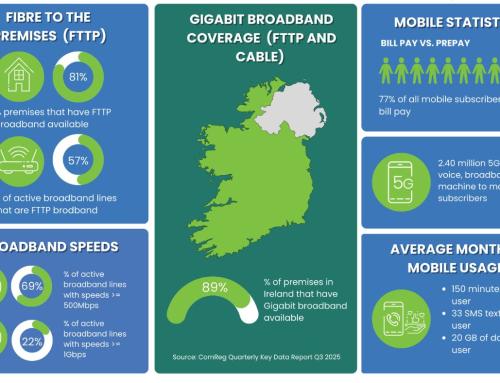
Does Blacknight host any web conferencing tools for remote teaching?
Hi John – The only tool we have right now ‘out of the box’ is Microsoft Teams on our Office365 plans.