As we all get used to the new reality of working from home, one thing we have to contend with is non-stop Zoom, Slack, Microsoft Teams, FaceTime, Skype, etc. video calls. In-person meetings have been replaced with virtual meetings. We’re getting a sneak peek into our co-workers home environments, and it can be fun. Some companies are holding Friday happy hours on Zoom. Others are holding company all-hands meetings (like Blacknight did on Zoom last week). Most are just having important calls with colleagues to get some work done.
This has created a whole new social situation that not everyone has been completely prepared for. This is all so new – there aren’t exactly best practices in place for work video calls in many corporate policies. So, we thought it would be fun to put together a short list to help out. It’s meant to be serious, but we also want to be a bit fun as well.
Put on Trousers (pants)
Seriously. If you have a video call, get dressed. This means trousers. You don’t want to have to get up in the call all of a sudden and show your co-workers your stripey pyjama bottoms. No one wants to see that. Look presentable. You don’t have to put on a suit and tie (unless it’s a job interview!) but look like you would when you go to the office. Make yourself presentable. Comb your hair!
Check your camera angle
This is something I’ve noticed in the course of the Covid-19 situation. Lots of co-workers nostrils as many are working on laptops. The angle is unforgiving. No one wants to see your nostrils. I would suggest doing what my wife does – she sets her laptop on a stack of books for video calls, so the angle is straight on her face, instead of looking up at her.
Test the tool first – mic, video, etc
If you’ve never used the video conferencing tool before, play around with it before having an important call. All of them do fundamentally the same thing, but each one does things a little differently. Check your settings – make sure your microphone is turned on, and your camera works. We’ve all gotten on to a video call only to see someone talking, and not able to actually hear them or they accidentally share their screen and you see something you shouldn’t.
Check your connection
Do a speed test before an important call. Make sure you have a good connection. A wired connection in your house or a connection near your wireless router is the best option. Wireless connections outside the house (like through your mobile) are not ideal – connections can be bad and the cell networks might de-prioritise data-heavy connections like a video chat. If anyone in your house is streaming something or you’re doing massive downloads, pause them for the duration of the call. Services like Zoom and Microsoft Teams have been struggling with the extra service load right now, do the best you can on your end to keep a good connection.
Make sure you’re muted/camera turned off when needed
All services give you the option to mute your microphone or turn your camera off. Test this function, know where it is. If you’re not the main speaker in a call, it’s a good idea to just keep yourself muted until you need to speak (in Zoom you can press the space bar to turn the microphone on – like a walkie-talkie). That way, no background noise in your house will interrupt the person you’re talking with. There have been funny memes going around showing people who have forgotten to turn their camera off or mute the microphone and then doing something embarrassing. Don’t be this person. Don’t become a meme. Many of these sessions are being recorded.
Improve the lighting
Check your lighting. You know how when someone appears on TV, they look great? That’s mostly down to good lighting. Now, you can’t be expected to have studio lighting in your house. But you can grab an extra lamp or two and make sure you’re evenly lit. Don’t sit in front of a window – the camera will focus on the light behind you, and put your face in shadow. Your meeting partners want to see you, not the view behind you.
If possible wear a headset
I highly recommend picking up a USB headset online that has headphones and a microphone. Most people have headphones but rely on the microphone on your computer. This is like using a waterfall to fill a stream. The computer mic will pick up all the sound in your house and amplify it to your co-workers. If you have a headset, the mic will only mostly pick up your own voice.
Keep pets out unless the call is informal
Most people love seeing other people’s pets, but if you can, try to keep them out of the frame. It can become a distraction for others talking on the call. If the call is informal, then, by all means, invite the cat or puppy in. This is also why it’s good to get a headset; it will filter out any unexpected barks or meows.
Organise behind you
One of the biggest elements in selling a house for a good price is staging. Stage your video conferencing space too. I’ve seen most people plop their camera in front of their bookcases; this is fine. But at least make sure they’re organised. Apps like Zoom let you block out the background or replace it; this is nice too as it keeps things distraction-free. No one wants to see a mess behind you while you’re talking, it’s a distraction. Tidy up. Organise the books. Or point the camera at an empty wall.
Posture and body language
A good rule of thumb to video calls is to look at it like you’re standing in front of the person and talking to them. Social cues apply. Sit up. Listen intently, look at the camera as it apes looking them in the eye. Wait for them to finish speaking before talking. Be nice, don’t be rude. The normal rules of conversation apply here, except with a second or two of delay. For example, put your mobile phone down. Reading your phone while someone is talking to you on a video call, is just as rude as doing it to them in person. With video calls, it’s easy to fall into the mind trap that it’s the uncanny valley and it’s not ‘real.’ No, it’s real, and it’s a human you’re talking to.
Prepare, prepare, prepare
If you’re the host of a call and have to either make a speech or presentation, it’s very important to be prepared. It’s easy to feel like this is an informal setting, but if you have to present something, know the material. Have a written outline or a script in front of you to keep you on topic. Do a run-through beforehand (even testing the camera setup and lighting). Test your screen sharing, test the apps you’re using, so there are no hiccups when it comes to showtime.
Meeting Hosts – Watch out for abuse!
This is more for meeting organisers. Watch out for abuse in meetings. A new term has been coined ‘Zoom-bombing’ where people interrupt meetings they’re not supposed to be a part of and do things that are untoward. Apps like Zoom are working on fixes, but until then, keep an eye out for people who should not be on your meeting. And if a co-worker begins to do something that’s not appropriate, cut them off. Change settings to manually approve anyone joining you might not know. You can also password protect the calls as well.
Do you have any tips for video calling? Let us know in the comments below!
One Comment
Comments are closed.





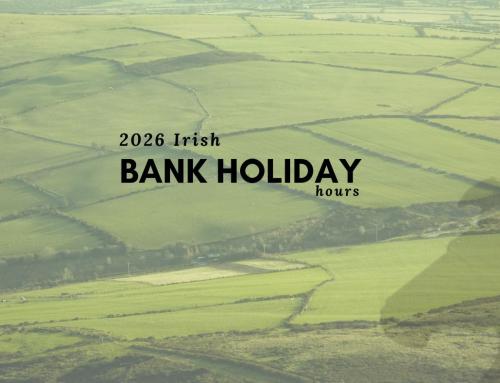
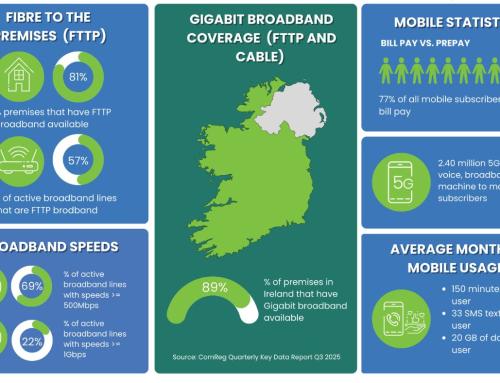
As someone who has had to rely on video conferences to speak to fellow employees, I can agree with all these tips. When it comes to the right headset, the microphone goes a long way. The ability to speak without having to worry about bells and whistles in the background provides great peace of mind.