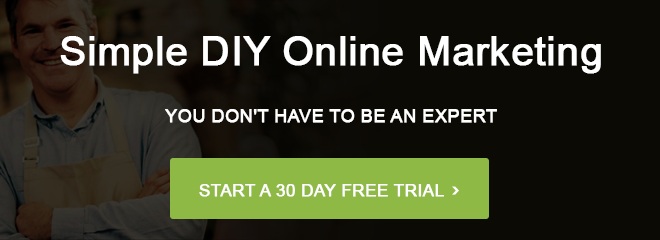We receive many calls about “making my site show up in Google”.
While we don’t offer web development services, nor are we SEO consultants, we deal with the topic on a daily basis.
Seeing as it’s such a necessity to so many of our clients, we wrote an article which should be of help to you.
Today we’ll cover;
- SEO
- Content Management Systems,
- Content writing
- Some useful tools
- followed up by some handy tips and tricks.
So that’s a little more than 5 ways but we like to over-deliver 🙂
Ok let’s go.
The key to your website being found, is largely dependent on showing up in search results. As Google is the dominant company in this space, most effort is put into SEO for Google Search.
Tip: Do not ignore Bing. At the very least, there’s a lot less competition to worry about.
Search Engine Optimization
What is SEO?
SEO, also referred to as Search Engine Marketing or Online Marketing, is the way a website is found in search engine results for words and phrases relevant to the website content.
These keywords, appear “behind the scenes,” in the source code of your page and in content.
Each page of your website can have its own unique keywords and phrases in three areas of a web page’s source code.
- Meta Page Title (55 characters)
- Meta Page Description (160 characters)
- Meta Keywords (No more than 10 comma separated keyword phrases)
In the “old” days, this meant getting a web developer to do this for you but these days, Content Management Systems (CMS) have made life easier with respect to managing and updating the information on your website.
Content Management
A CMS is a software application used to manage your website content.
Tasks you can do using a CMS include;
- editing
- adding or remove text
- uploading of images & documents.
- add or remove pages.
- create blog posts.
Examples of popular CMS’s include.
- BaseKit – We have a free 30 day trial for you. Try it today
- WordPress
- Joomla
- Drupal
- OpenCart
- Magento
Of course all the tools in the world won’t write the content for you. But this is a good thing.
YOU are the expert. The reason why people come to your website. They’re looking for information and you’re their source.
The more useful content you create, the more traffic (visitors) your website will attract.
So where do you start when writing content ?
Creative Writing / Writing for the web
There are different opinions on the topic of content writing for web.
For example
- Putting your important content first, repeating keywords (keyword stuffing).
- As much content as you can write, no matter how much (or little) sense it makes.
- Even “don’t try to be clever or creative”!
There is no definitive answer when it comes to content writing as each topic or subject will differ. So here are the basics;
- Check spelling and grammar.
- Write for humans, not bots that scan for keywords
- Don’t overload on keywords, phrases or nonsensical jargon
- Write content that is of value to your readers
- Ask a question your readers may have, and answer it
- Offer useful hints, tips and insights on relevant subjects
- Keep it concise and to the point
- Stay on topic
- Structure your document using headings, paragraphs and bullet lists where applicable
- Structure your content by using an intro, main body of content and a conclusion
- Engage with your audience. Open up the comments section to discuss your article with your readers
- If your site becomes super popular, employ a content writer.
- Check spelling and grammar 🙂
Which leads us onto HOW to generate traffic with your content. Some examples and tactics used by others include;
- Setup Google webmaster tools & Bing webmaster accounts
- Create a sitemap and add it to both webmaster accounts
- For each web page/post add/optimise the page title and description (using something like YOAST)
- Offer free, original and quality content on your site
- Use your website name (domain name) on your vehicles, marketing / communication material
- Get links back to your website from other websites i.e. link building/referrals/exchange
- Give freebies/offer competitions from time to time
- Add your details to online directories such as yelp.com
- Use social media such as Facebook, Twitter, LinkedIn, Instagram, YouTube, Pinterest etc.
- Take part in popular forums / blogs and offer your advice. Ensure you have your profile & signature set up to include your website name
- Write a guest blog
- Comment on blogs
- Interview someone in your field
- Make a video
- Make a podcast
So, now you’ve optimised your website, created and shared some great content. What’s next?
Now you want to track, tweak and adjust.
See what worked and duplicate it. See what didn’t and make some minor adjustments. Each time, making sure you note the results.
This can be time consuming but very rewarding when you start to see the increase in visits.
Tools and Tips
Webmaster Tools
Both Google and Bing offer a free Webmaster Tools service. They allow you to add your website URL and perform tasks such as;
- checking indexing status,
- adding a sitemap and optimise visibility. This helps influence how your website will display in the search engine results.
Tip: Google Search Console, works well with other tools like Google Analytics.
Analytics and Tracking
Web Analytics measures & report on website data for the purpose of optimising them.
Most hosting companies offer a tracking tool you can enable for your website. It’s advisable to add a more in-depth tracker to your website’s code.
Even if you don’t fully understand it or you don’t think it’s relevant yet. It will collect the data for you to review in the future when it does become important to you.
Some of the more popular analytics systems include
- Google Analytics
- StatCounter
- Piwik
- Clicky
Content Management Systems
- BaseKit – Did we mention the 30 day free trial ? Try it today
- WordPress
- Joomla
Keyword Resources
- rankingCoach – We have a free 30 day trial for this too! Try it today
- Google Keyword Planner
- Beginners guide to SEO by Moz
Webmaster Tools & Analytics
- Google Webmaster Tools
- Google Analytics
- Bing Webmaster Tools
- Site Map Generator
WordPress Resources
- Yoast SEO – Write better content and have a better optimised WordPress site
- Wordfence Security – Protecting your website from hacks and malware. Run security scans etc.
- WP Super Cache – Improves website performance
- More popular FREE plugins available: wordpress.org/plugins
That’s a LOT of information to digest. It will take time and hard work to do everything we’ve mentioned. But the results will be worthwhile.
We’re also aware that time is precious, so we have a great offer for you on our rankingCoach. It will shortcut a lot of the tasks we’ve mentioned.
With 1200 easy to follow videos, it will help you to analyse your website and competitors. Then it will suggest how to optimise for keywords, content and all the other stuff a search engine loves.
Take advantage of it now with a 30 day free trial and let us know the results!