As part of our ongoing platform upgrades, we will be giving our webmail services a shiny new look and feel. The best part? Our customers don’t need to do anything; this will all magically happen for you!
The new webmail will have a modern look and feel, and because it’s responsive, it works great on mobiles and tablets too.
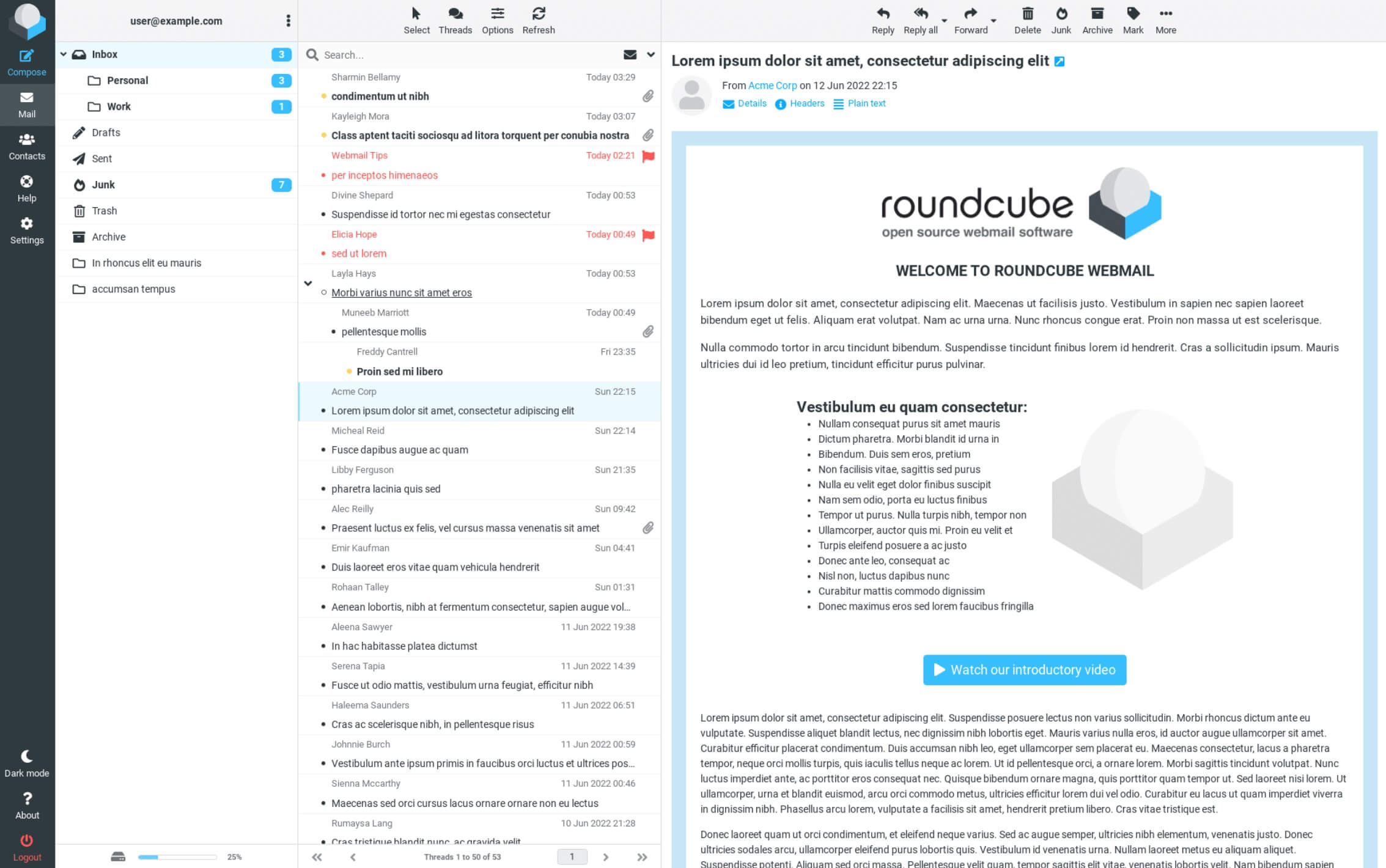
Example of the new Interface
We will do this upgrade in stages, and it will be for customers who currently log in using a web browser. See below for details on when the upgrade will take place for each location.
| Date | Web Address |
| June 28th | https://webmail.blacknight.com |
| July 24th | https://altmail.blacknight.com |
| July 24th | https://ox.blacknight.com |
You can still access your email from the old addresses; you will be automatically forwarded to the new address when you log in. Your email address or login details will not be changing.
One very important note: we can not import your contacts and address book from the old systems into this new webmail interface, so you will have to do this yourself (your mail will be imported, however).
N.B. Contacts in your favourite email app on your computer, laptop, phone or tablet are not affected by the Contacts issue. (e.g. Thunderbird, Outlook, Apple Mail etc etc.)
You can export your contacts before the transition and import them later. When the transition is complete, you will then be able to import your contacts using their free import tool.
Here’s how to do that: (it just takes a couple of clicks!)
altmail.blacknight.com
You can export your contacts by clicking on “Contacts” > “Personal” > highlight the list and click Export which will download a vcard.vcf file.
You can then import into the new system by clicking on “Contacts”> import and select all the files in the folder.
OX.blacknight.com
You can export your contacts by clicking on “Addressbook” > “Contacts” and then click on the 4 horizontal lines in the menu and click “Send as vCard” and email them to yourself.
When you log in to the new webmail, you can simply open the Email you sent yourself, then “Download All Attachments”, and it should create a vcard folder on your computer.
Click on “Contacts”> import and select all the files in the folder.
The Future
This is the first step in our email upgrade for existing customers. Soon, all of our webmail services will transition to our new Titan-based services (don’t worry, we will give plenty of notice). This, again, won’t impact your emails but will allow you access to a more feature-rich platform.
When the time comes, you will be contacted, but we wanted to give advance notice so you didn’t think it’s a phishing email (always be vigilant!).
